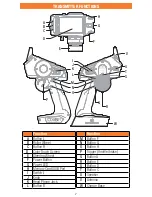8
ANDROID OpERATING SYSTEM
The DX6R is built on top of the Android operating
system and features a large color touch screen
display.
To navigate around the DX6R use your finger to
tap, swipe and drag icons and menus found on
the display.
8:16
8:16
8:16
AIRW
ARE
AIRW
ARE
DX6R
Man
ual
DX6R
Man
ual
8:16
8:16
8:16
AIRW
ARE
AIRW
ARE
DX6R
Man
ual
DX6R
Man
ual
8:16
8:16
8:16
AIRW
ARE
AIRW
ARE
DX6R
Man
ual
DX6R
Man
ual
8:16
8:16
8:16
AIRW
ARE
AIRW
ARE
DX6R
Man
ual
DX6R
Man
ual
Home Screen
1. APP DRAWER:
Contains applications loaded onto the DX6R.
2. BACK:
Return to previous screen.
3. HOME:
Return to the home screen
4. OvERvIEW:
Allows switching between any of the running applications.
75%
08:16
Monday 23 May
NOTIFICATIONS
Wi-Fi
Bluetooth
RACEWARE
RACEWARE
DX6R Manual
DX6R Manual
RACEWARE
RACEWARE
DX6R Manual
DX6R Manual
2
1
3
4
TIp
The DX6R application will hide the home screen
navigation icons. Access the Navigation icons at
anytime by swiping up from the bottom of the
screen.