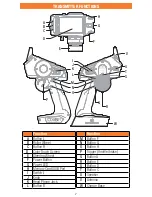6
The DX6R has a charging base designed to
charge the transmitters 4000mAh Li-Ion
Transmitter Pack at a charge rate of 400mAh.
The first time you charge the transmitter, the
charge time may be 15-20 hours. Always
charge the transmitter on a heat-resistant
surface.
Charging:
1.
Either power off your transmitter or make sure the transmitter is not
transmitting (NO orange LED).
2.
Connect the AC power cable to the charging base and connect
the power supply to a power outlet using the appropriate adapter.
3.
Carefully set the transmitter down onto the charging base.
4.
The LED will blink blue to indicate the battery is charging. The LED will turn
off when the unit goes to sleep.
5.
Disconnect the transmitter from the charging base once charging is
complete and disconnect the power supply from the power outlet.
CAuTION:
Never leave a charging battery unattended.
CAuTION:
Never change the low voltage limit for Li-Ion batteries
below 3.3V. Doing so could over-discharge the battery and
damage both battery and transmitter.
CHARGING
Spektrum lED
• The LED will blink blue to indicate the
battery is charging. The LED will turn off
when the unit goes to sleep.
• An orange LED indicates the transmitter
is powered on and there is radio
transmission.
Tip
The DX6R can be charged through the Micro USB port as well.