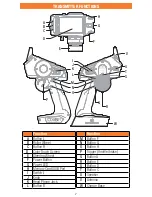12
• THROTTlE & BRAkE
Select either a single channel or independent channels for the throttle and
brake.
• MOTORS
Select either a single motor or front and rear motors (MOA).
• STEERING
Select either a single servo or dual servo setup. Depending on options se-
lected, front and rear steering will be available.
• AuxIlIARY CHANNElS
Select the open AUX channel being assigned to the second motor or servo. If
there are open AUX channels, select the AUX channel and create a name for
the function being used (
e.g.
Winch).
• Rx OuTpuT MAp
Once all options are made, the RX Output Map will outline the current
receiver connections. Double check that all options have an assigned
channel.
• BINDING
When the model is complete the last option is to bind your model to the
transmitter.
See BINDING section for more information.
The operations chart on the next page shows the setup options of a 4 channel
AVC receiver. Receivers with less channels will have less options.
MODEl SETup
MODEl SETup