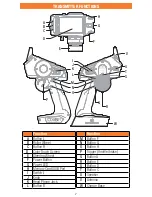14
Dx6R MAIN SCREENS
The RaceWare application features 3 - 4 main screens depending on the
receiver being used. Simply swipe left or right to move to a different screen.
• Dashboard-
The Dashboard is the Home screen for the DX6R. Timers, trims
and rates are all visible at a glance. The Dashboard is the first of 4 main
screens available to the DX6R user.
• TElEMETRY-
Telemetry can be found by swiping right from the Dashboard
screen. Telemetry displays all telemetry information including signal strength,
Temperature, RPM and Rx Voltage.
IMpORTANT:
TELEMETRY is only available if you are using a telemetry
capable receiver.
• MONITOR-
Monitor can be found by swiping right from the Dashboard
or Telemetry screens if available. The Monitor displays the position of the
Steering Wheel, Throttle/Brake, Trims and the position of any AUX channels.
• SETup-
Setup can be found by swiping right from the Monitor screen. Setup
is where the majority of model setup takes place. The Setup screen also has
short cuts for MODEL SETUP and APP SETTINGS.
Dashboard
TElEMETRY
MONITOR
SETup
• Take note of the circles at the bottom of the screen. The solid circle
represents the current screen location.
• Some screens display more information than can fit in the window. Use your
finger to drag the screen up or down to view all the content.
Tip