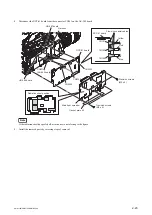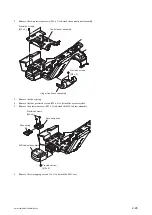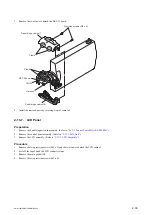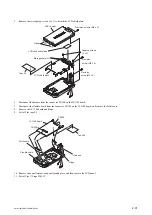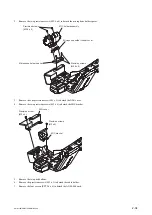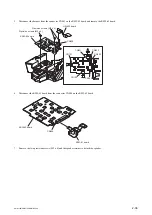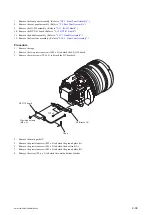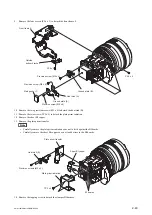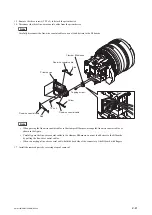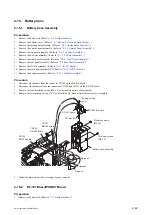5.
Remove the two tapping screws (2 x 5) to detach the LCD shield plate.
Claws
LDC cabinet
LCD shield plate
LCD conductive tape
Tape 50
Precision screws (M2 x 5)
Precision
screw (M2 x 4)
Tapping screws
(2 x 5)
Main gaskets (H)
Precision
screw (M2 x 4)
6.
Disconnect the harness from the connector CN100 on the IF-1188 board.
7.
Disconnect the flexible board from the connector CN300 on the IF-1188 board, and remove the ferrite core.
8.
Remove the IF-1188 board and hinge.
9.
Peel off the tape 25.
Flexible board
Ferrite core
Harness
Hinge
IF-1188 board
CN100
Tape25
CN300
10. Remove the panel retainer and panel ground plate, and then remove the LCD panel.
11. Peel off the UL tape W8L25.
PMW-160/PMW-150/PMW-EX260
2-31
Summary of Contents for XDCAM PMW-160
Page 1: ...SOLID STATE MEMORY CAMCORDER PMW 160 PMW 150 PMW EX260 SERVICE MANUAL 1st Edition ...
Page 4: ......
Page 8: ......
Page 10: ......
Page 30: ......
Page 38: ...3 Install the removed parts by reversing steps of removal PMW 160 PMW 150 PMW EX260 2 8 ...
Page 92: ......
Page 128: ......
Page 130: ......
Page 131: ......