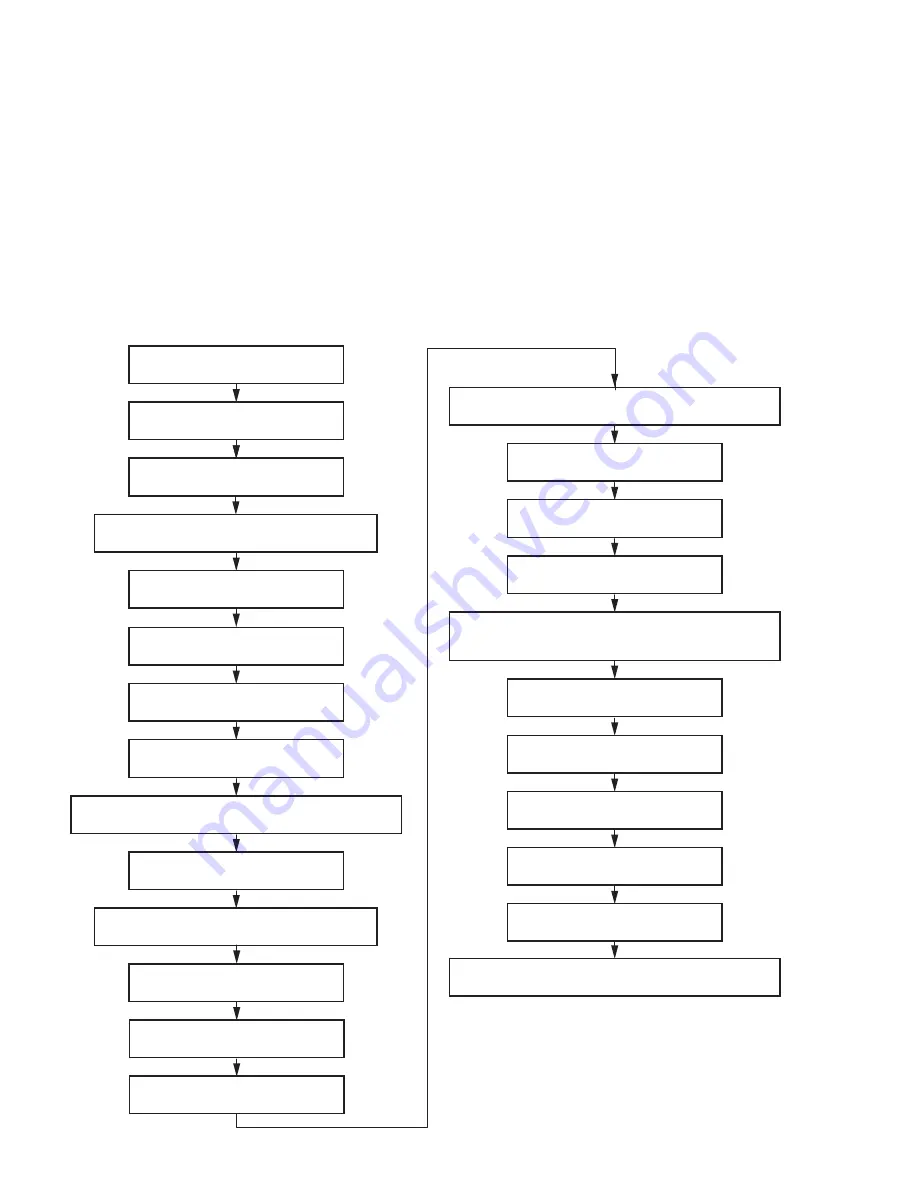
5-14 (E)
SRX-R515P
5-6-1. In the Case of Using Only 2D Lens
When using the V shift and H shift with the lens shift block, the adjustment can be done more smoothly by performing the proce-
dure in the order as shown below. (For details, refer to “Precaution for using the V shift and H shift with the lens shift block”.)
When the color space conversion is performed, the brightness is changed. Therefore, adjust the brightness after performing
the color space conversion.
n
.
Do not move the V shift and H shift with the lens shift block over the maximum adjustment range. (For details,
refer to “Precaution for using the V shift and H shift with the lens shift block”.)
.
The H shift with the lens shift block can hardly be used in the case of using the V shift with the lens shift block,
using in combination with the 3D lens or using the flat screen. It is recommended to perform the position adjust-
ment by changing the projector direction.
Adjust the image size (zoom).
Adjust the image position in the vertical direction in “Electric Shift”.
(Only when the V shift of lens shift block is used (or the projector is tilted).)
Adjust the image position in the horizontal
direction using the H shift of lens shift block.
If the shift amount is insufficient, change the projector direction.
(Perform the mask processing because a keystone occurs.)
Register the setting data to the function
memory as “2D SCOPE”.
Call “2D FLAT” using the function memory.
Adjust the image position in the horizontal direction in “Electric Shift”. (Only
when the H shift of lens shift block is used (or the direction of projector is
changed).)
Overwrite “2D FLAT” using the function
memory.
Project the test pattern (HD).
Adjust the image size (zoom).
Adjust the image position in the vertical and horizontal directions in
“Electric Shift”. (Only when the V shift or H shift of lens shift block is
used (or projector is tilted or the direction of projector is changed).)
Select the “Input Channel” external input
terminal (HDMI_1 or HDMI_2).
Register the setting data up to this point to
the function memory as “HD”.
Select the color space mode “709”.
Perform the color space conversion for
DCDM.
Select the color space mode “DCDM”.
Perform the color space conversion for 709.
Adjust the brightness for each field angle of contents, and overwrite
the function memory “2D SCOPE”, “2D FLAT” and “HD”.
Select the color space mode “DCDM”.
Register the setting data to the function
memory as “2D FLAT”.
Project the test pattern (Flat).
Adjust the image size (zoom) and focus.
Adjust the image position in the vertical
direction using the V shift of lens shift block.
If the shift amount is insufficient, tilt the projector.
(Perform the mask processing because a keystone occurs.)
Project the test pattern (Scope).
















































