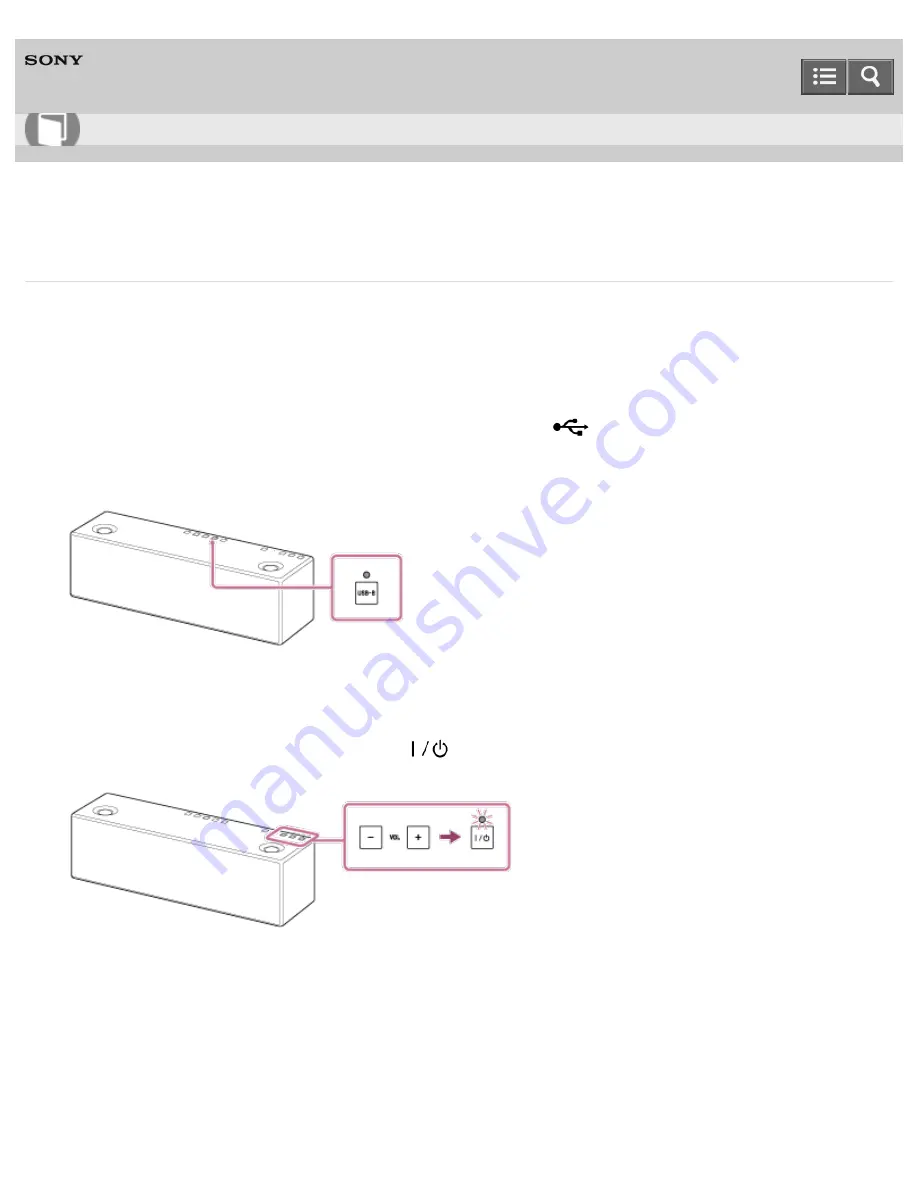
Personal Audio System
SRS-X99
Listening to music on a high-resolution supported Walkman
You can connect a high-resolution supported Walkman to the speaker with an optional High-Resolution Audio USB
Adaptor WM-PORT Cable.
The speaker will receive unconverted digital audio data, which is then converted to analog data through the digital-to-
analog converter of the speaker, and then output.
1. Connect the high-resolution supported Walkman to the USB B port (
B).
2. Tap the USB-B button.
The speaker switches to USB-B mode and the USB-B indicator lights up in white.
3. Operate the high-resolution supported Walkman to start playback and adjust the volume to a moderate level.
4. Tap the VOL (volume) –/+ button to adjust the volume.
When you tap the VOL (volume) –/+ button, the
(on/standby) indicator flashes once or three times according
to the volume adjustment.
To enjoy a more dynamic sound
Remove the speaker grille from the front of the speaker with the speaker grille detach tool (supplied).*
How to Use
113






























