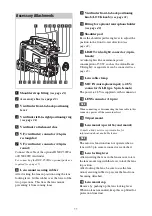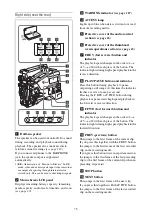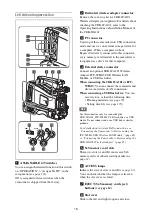7
Chapter 8 : Connecting External Devices
Connecting External Monitors ............................................................... 177
Managing/Editing Clips with a Computer ............................................ 179
Connecting an External Device (i.LINK Connection).......................... 181
Recording the Camera Picture on an External Device.................. 181
Nonlinear Editing .......................................................................... 182
Recording External Input Signals ................................................. 182
Connecting USB Media ........................................................................... 183
Supported USB Media .................................................................. 183
Copying Clips ............................................................................... 183
Displaying the USB Media Thumbnail Screen............................. 184
Configuring a Shooting and Recording System .................................... 185
Tally and Call indication............................................................... 185
Error/Warning System............................................................................ 187
Error Indication ............................................................................. 187
Warning Indication........................................................................ 188
Important Notes on Operation ............................................................... 195
Exchanging the Battery of the Internal Clock ...................................... 197
Output Formats and Limitations ........................................................... 198
Video Formats and Output Signals ............................................... 198
Output Signals and Operation Restrictions When a Camcorder
System is Configured (in HD Mode Only) ...................................... 202
General .......................................................................................... 204
Camera .......................................................................................... 207
Audio............................................................................................. 208
Summary of Contents for PXW-X320
Page 223: ......