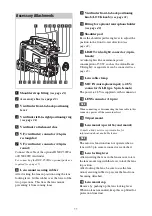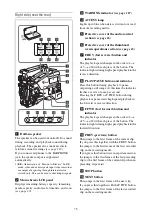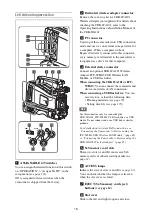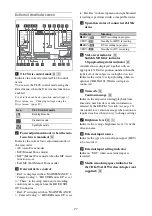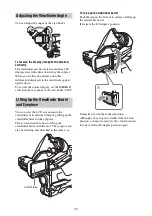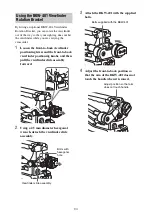21
When the HOLD button is pressed to hold the
timecode value, the timecode is displayed in the
format shown below. When the HOLD button is
pressed again to release the hold, the timecode is
displayed in the normal format.
d
HOLD indicator
Appears when the timecode generator output is
displayed in the hold mode.
e
Audio level indicators
Indicate the audio recording or playback levels of
channels 1 to 4.
f
Lock icon
Appears when the recording media is write-
protected.
g
Remaining media capacity indicator
Shows bar segments indicating the remaining
capacity of recording media in the slots.
h
Remaining battery capacity indicator
Shows bar segments indicating the remaining
battery capacity.
a
PUSH AF (auto focus) button
When the focus adjustment is in the manual
mode, by pressing this button you can use the auto
focus for an instantaneous adjustment to the
subject.
When the button is pressed, the auto focus
operates until the image is in focus, then
disengages.
Even when the FOCUS switch is set to A (auto),
by pressing this button, you can restart the auto
focus.
b
FOCUS switch
A (auto):
The auto focus function is constantly
active. Even with the switch in the A
The three dots indicates that timecode is
displayed in the hold mode.
Auto Focus Lens
Summary of Contents for PXW-X320
Page 223: ......