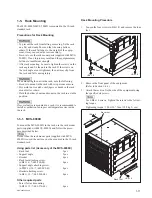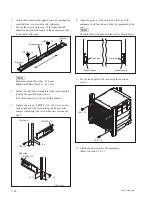1-6
MVS-8000X/7000X
1-4-1. Installing the Plug-in Boards
c
Be sure to turn off the POWER switch before starting
installation work.
If installation work is started with the POWER switch left
on, it may cause electrical shock or damage to printed
circuit boards.
Each plug-in board of the Production Switcher Processor
MVS-8000X/MVS-7000X is allocated to a speci
fi
c slot
into which they must be installed. Check to see that the
respective plug-in boards are installed in their respective
slots.
The name of the board is shown near the eject lever at the
right-most end of each plug-in board.
Names of the plug-in boards and the slot numbers, to which
the plug-in boards are allocated, are shown on the
Extract PWB stopper assembly inside the front panel of the
MVS-8000X Install the respective plug-in boards accord-
ing to this instruction.
c
.
Check to see that connectors of the plug-in boards are
securely inserted into the mother board (MVS-8000X:
MB-1150 board, MVS-7000X: MB-1151 board) without
loose contact.
If any plug-in board is inserted into the incorrect slot, it
causes a system error and the system will not work
correctly.
.
After installing the plug-in board, the software must be
installed. Install the software same version as the MVS-
8000X/MVS-7000X.
For installing the software, refer to the user’s guide of
the MVS-8000X/MVS-7000X system.
Installation Procedure
1. Turn off the main power of this unit (MVS-8000X)
and disconnect the AC power cord from the wall outlet.
2. Loosen the four screws (with drop-safe) and remove
the front panel to the arrow.
Front panel
Screw (with
drop-safe)
This figure shows MVS-8000X
Screw (with
drop-safe)
3. Push the black panel lock toward the (
1
) direction to
unlock, pull the knob toward the (
2
) direction an
remove the blank panel.
n
Store the removed blank panel in a safe place.
Blank panel
Lock
Knob
2
1
This figure shows MVS-8000X
Summary of Contents for MVS-8000X System
Page 4: ......
Page 54: ......
Page 58: ...Sony Corporation MVS 7000X SY MVS 8000X SY E 4 189 509 03 Printed in Japan 2011 5 08 2010 ...