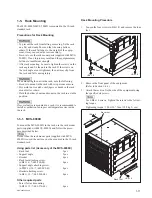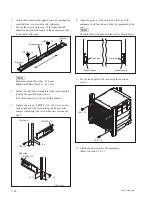MVS-8000X/7000X
Attention-when the product is installed in Rack:
1. Prevention against overloading of branch circuit
When this product is installed in a rack and is supplied
power from an outlet on the rack, please make sure
that the rack does not overload the supply circuit.
2. Providing protective earth
When this product is installed in a rack and is supplied
power from an outlet on the rack, please con
fi
rm that
the outlet is provided with a suitable protective earth
connection.
3. Internal air ambient temperature of the rack
When this product is installed in a rack, please make
sure that the internal air ambient temperature of the
rack is within the speci
fi
ed limit of this product.
4. Prevention against achieving hazardous condition
due to uneven mechanical loading
When this product is installed in a rack, please make
sure that the rack does not achieve hazardous condi-
tion due to uneven mechanical loading.
5. Install the equipment while taking the operating
temperature of the equipment into consideration
For the operating temperature of the equipment, refer
to the speci
fi
cations of the Operation Manual.
6. When performing the installation, keep the follow-
ing space away from walls in order to obtain
proper exhaust and radiation of heat.
Front, Right and Left: 10 cm (4 inches) or more.
c
.
For safety, do not connect the connector for peripheral
device wiring that might have excessive voltage to the
following port(s).
: NETWORK A (CTRL) connector
: NETWORK B (DATA) connector
: NETWORK C
*
connector (MVS-8000X only)
: FM DATA connector
Follow the instructions for the above port(s).
.
When you connect the NETWORK A (CTRL), NET-
WORK B (DATA), NETWORK C (MVS-8000X only),
and FM DATA connectors of the unit to peripheral
device, use a shielded-type cable to prevent malfunc-
tion due to radiation noise.
*
Not supported.
For kundene I Norge
Dette utstyret kan kobles til et IT-strømfordelingssystem.
FORSIKTIG
For å redusere risikoen for støt, plugg inn strømtilfør-
selsledningene i hver sin kurs, med separat jording.
1 (P)
Summary of Contents for MVS-8000X System
Page 4: ......
Page 54: ......
Page 58: ...Sony Corporation MVS 7000X SY MVS 8000X SY E 4 189 509 03 Printed in Japan 2011 5 08 2010 ...