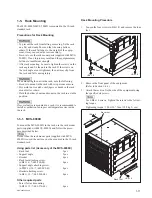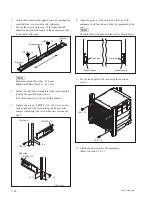1-10
MVS-8000X/7000X
1-4-3. Installing the HK-PSU05
The HK-PSU05 is used after it is installed in the MVS-
8000X or the MVS-7000X.
n
Before installing the HK-PSU05, be sure to turn off the
main power. If the HK-PSU05 is installed while the main
power is turned on, it can result in electrical shock or
damage to printed circuit boards.
Installation procedure
1. Remove the front panel of the MVS-8000X/MVS-
7000X.
(Refer to Section 1-4-1.)
2. While pushing either of blank panel's knobs toward the
(
1
) position, remove by pulling toward the (
2
)
position.
2
1
1
Blank panel
Knob
Knob
Left
Right
This figure shows MVS-8000X
3. Turn OFF the power switch and close the switch cover
by sliding it right. If the switch is ON, the switch cover
will not slide and the unlock button cannot be pressed.
Switch cover
4. Push the unlock button, and open the eject lever.
5. Insert the HU-PSU05 into the slot, and push until the
eject lever claws catch the chassis.
Eject lever
Chassis
Claw
Unlock button
6. Push the unlock button, as shown in the illustration it
is in the locked position.
Eject lever
Unlock button
This figure shows MVS-8000X
7. Slide the switch cover left to open.
Switch cover
1-4-4. Installing the Software Options
For the installation procedure of the software options
BZS-8200X/8420X/8560X/7200X/7420X/7500X/7510X/
7520X/7530X/7540X/7541X/7560X/7561X, refer to the
MVS-8000X/MVS-7000X System User’s Guide.
Summary of Contents for MVS-8000X System
Page 4: ......
Page 54: ......
Page 58: ...Sony Corporation MVS 7000X SY MVS 8000X SY E 4 189 509 03 Printed in Japan 2011 5 08 2010 ...