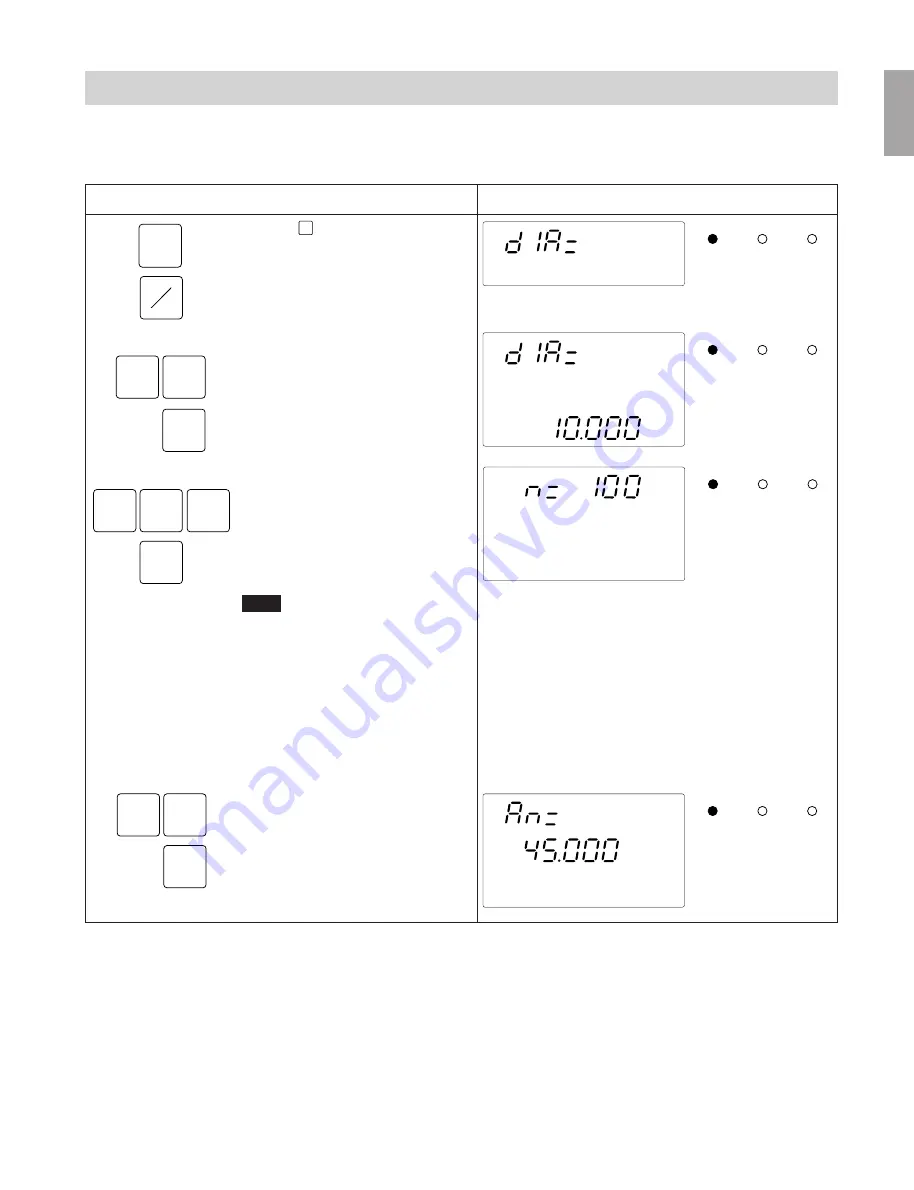
61
English
5-15. Bolt Hole Circle Function
When the bolt hole circle function is used, holes can easily be made on the same circumference
on the X-Y plane simply by inputting the diameter, number of divisions, and starting angle.
Operating Procedure
Display
For a diameter of 10.000 mm
Press the number keys.
Press the Preset key.
For a division number of 100
Press the number keys.
Press the Preset key.
(Maximum 360 divisions, corresponding
to 360˚.)
Note
Angle calculations are performed in 0.01
°
units. 0.001
°
units are calculated by linear
interpolation using the 0.01
°
unit values.
Therefore, a hole position error occurs if
division results in a fraction less than 0.01
°
.
Do not use this function when the error
b e c o m e s l a r g e , s u c h a s f o r l a r g e
diameters. The program function should
be used to create a program instead.
F
L
SET
1
0
P
0
0
1
P
Lights up
Lights up
Press the
F
key to select the BH mode.
Press the Function setting key to set the
BH data input mode.
Lights up
Press the number keys.
Press the Preset key.
(0
°
to 359.999
°
, in 0.001
°
units)
For a starting angle of 45
°
5
4
P
mm
BH
PRG
REF
BH
PRG
REF
BH
PRG
REF
BH
PRG
REF
Lights up
















































