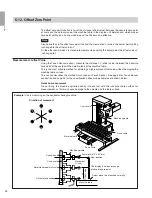29
English
L
1
L
2
P
0
P
1
P
2
P
3
L
3
L
Setting datum point and display mode selection
Example:
Counting down while moving from P
0
to P
1
.
Display
Operating Procedure
Select the X-axis.
“0” input can be omitted.
To give an offset value to the datum point,
enter the offset value instead of “0”.
Press the datum point setting key. The ABS
indicator lights.
Select the X-axis.
Enter the value L
1
.
Note
To count up while moving from P
0
to P
1
, enter
“–1”.
Press the preset key.
The INC mode is entered.
X
S
X
P
Select the X-axis.
Note
If an axis is not selected, all axes are
switched simultaneously.
Press the display mode selector key.
The ABS indicator lights and the distance
between P
0
and P
3
is displayed.
L
1
P
0
P
1
X
mm
mm
mm
INC
INC
ABS
Counting
Note
In the example below, the resolution is set to 0.0005 mm.
Move the scale until “0” is displayed: P
1
is the position where “0” is displayed.
Perform P
2
and P
3
positioning in the same way.
1
mm
mm
INC
ABS
L
1
= L
2
= L
3
= 1.0
L = L
1
+ L
2
+ L
3
= 3.0
mm
mm
mm
ABS
INC
INC
mm
ABS
To find the distance between P
0
and P
3
at the end of P
3
machining
0
Press the same operation keys again to
return to INC mode.
Note
If an axis is not selected, all axes are
switched simultaneously.
The INC indicator is switched to.
X
To restore the Previous mode
mm
mm
ABS
INC