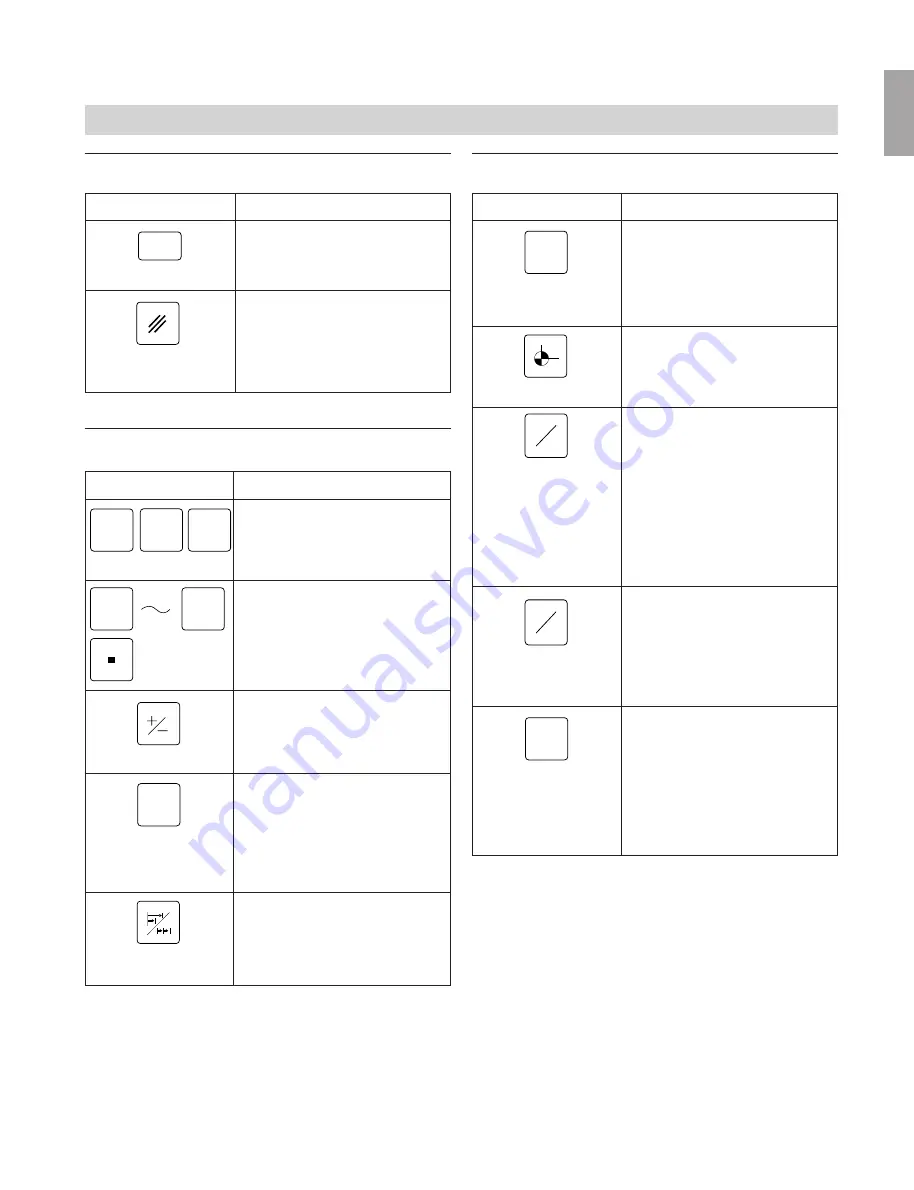
9
English
4-2. Flat Keyboard
Reset and cancel keys
Name of part
RESET
Reset key
Cancel key
Function
Resets displayed value to zero.
1.
Cancels a value set on the axis.
2.
R e l e a s e s t h e h o l d v a l u e t o
display the current value.
3.
Use to interrupt the various
s e t t i n g a n d c o n f i r m a t i o n
operations partway.
Designation of operation axis and presetting of values
Function
Name of part
Z
Y
X
Axis selector key
Select an axis to give a command for
the selected axis.
Number keys
Sets desired values and a decimal
point.
Polarity selector key
1.
Sets a value of minus polarity.
Press this key before setting a
numeric value.
2.
Used to set the mirror image.
1.
Displays a preset value.
If a new value is not input, the
previous preset data is displayed.
2.
If this key pressed when the
present values are displayed, the
data being displayed is output to
the RS232C.
Establishment of datum point
Function
1.
Halves the displayed value in the
INC mode.
2.
Touch sensor hold display is
c a n c e l e d , a n d t h e p r e s e n t
position from the center of the
workpiece is displayed.
1.
Establishes a datum point.
2.
Used to set and confirm multiple
datum points.
Name of part
Execute key/HOLD key
C
L
H
START
1/2 key
S
Datum point setting key
L
SET
Function setting key/
LOAD key
1.
Used to hold the value displayed
the moment the Touch Sensor
touches the datum plane or scale
absolute zero point is detected.
2.
Used to store the hold value,
release the hold and display the
present value (when used with
scale's absolute zero point).
3.
Used to start the processes
during program mode and bolt
hole circle mode.
1.
When the Touch Sensor touches
the datum plane or the absolute
zero point sensing head passes
the absolute zero point.
2.
Used to make various settings
during program mode and bolt
hole circle mode.
This button selects the mode when
using the program or bolt hole circle
functions or when using the scale
absolute zero point.
When this button is pressed, the mode
changes in the order of bolt hole circle
mode
→
program mode
→
absolute
zero point detection mode
→
touch
sensor mode
→
bolt hole circle mode.
Absolute zero point/
Programming selector key
F
Switches between ABS and INC
displays.
P
Preset key
Display mode selector
key
0
9
















































