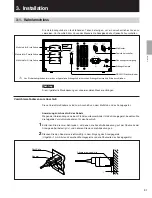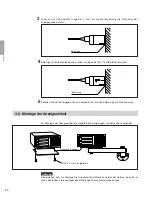73
English
9. Alarm Display
When any one of the displays described below appears, reset and perform the operation from the
beginning.
Display
Causes
When the scale is not connected:
Turn the power off, connect the scale, and turn the power back on again.
The display will be reset to “0”.
When the scale movement exceeds the maximum response speed of the display
unit. (This alarm also functions when the machine receives a great shock.)
When the display overflows, “F” is indicated in the most significant digit.
When the power fails momentarily during measurement.
When the stored data has been changed by noise, etc.
Trouble
Scale disconnected
Excess speed
Overflow
Power failure
Error in stored data
Flashes
Note
When an error in the stored data is shown by “
” flashing on the display, all the data for that
axis is cleared. In addition, the machine setting contents may also be cleared.
In these cases, perform the following machine settings, and then make the settings again
according to “5-1. Initial Settings” (page 11).
Turn on the power while holding down the X-
axis
RESET
key and the 1/2 key.
Press the Preset key.
Press the
RESET
key.
Press
6
1
2
keys and the Preset key.
Press the
RESET
key.
Operating procedure
Display
RESET
CL
P
When using the LH61-3
RESET
When using the LH61-2
All digits light up
6
1
2
P
RESET