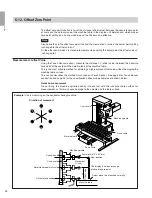47
English
Example of correct setting with 0.005 mm resolution
OK, since least significant digit is 5 :
OK, since there is no overflow in 4 digits before decimal point :
OK, since there is no overflow, and resolution is appropriate :
X
1
6
4
3
5
M CR LF
X
9
8
7
6
4
3
5
P CR LF
X
1
0
P
X
5
5
CR LF
P CR LF
Example of incorrect setting with 0.005 mm resolution
NG, since least significant digit is 1 rather than 5 :
NG, since there is overflow in 5 digits before decimal point :
•
Processing can be performed in the same way for the
Y
and
Z
axes if
X
is replaced with Y or Z.
•
If data is required for all axes, the following applies.
#
LF
CR
or
R
LF
CR
When data is requested for all axes, the data is output in the same format as when the
P
key
is pressed.
(In the Printer mode, only X-axis data is output.)
•
Absolute zero point/touch sensor mode switching is as follows.
•
The above command and data exchanges are possible. See the next section for ASCII codes.
Output period
When “dLy” is set to “ON” in the printer mode, set the output period as follows when outputting the
position data via RS-232C :
less than 0.8 times/second (Typical)
Note
The output period may change in accordance with the connection, performance, etc., of the
external device.
Also, communication may not be performed correctly depending on the communication software.
In these cases, lower the communication speed.
X
9
8
7
6
4
3
1
P CR LF
X
9
8
7
6
2
3
1
P CR LF
F
LF
CR