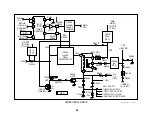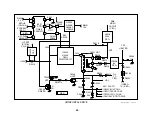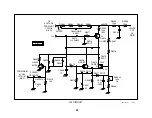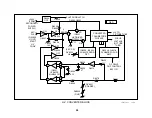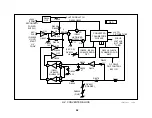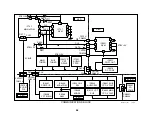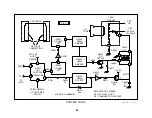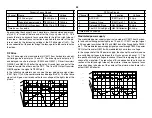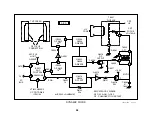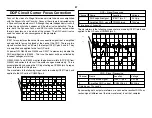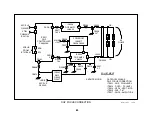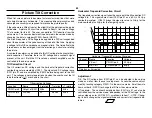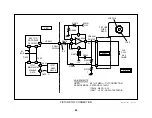51
CRT Electrodes:
Focus Accelerating
Focus
point
Electron
beam
Picture Tube - Top View
Yoke
Electron
beam
Focus Arc
Right
side
Left
side
Flat
CRT
screen
H D ynam ic focus voltage
right
left
N o correction
HV to CRT
Flyback
DF
Transformer
Focus V to CRT
Dynamic Focus Block
Static Focus Concept
An electron beam within the picture tube consists of many electrons that
are slowed down by the focus electrode. After passing through the focus
electrode, the accelerating electrode brings the beam to a fine point on
the screen. This focus point is positioned by adjusting the voltage at the
focus electrode relative to the accelerating voltage. The accelerating volt-
age is usually fixed at the HV potential from the flyback secondary.
As the electron beam is moved from side to side (swept) by the magnetic
field created by the external horizontal deflection yoke, the focus points
form an arc as shown by the arrowheads. Early picture tube glass screens
were made into a similar arc to maintain focus at the left and right sides of
the screen.
This means the focus point must be moved up at the left and right sides to
meet the flat picture tube screen.
Dynamic Focus Concept
The job of the dynamic focus circuit is to change the focus points to meet
the flat picture tube screen. This is done by either increasing the static
focus voltage when the beam is at the left and right sides of the screen or
decreasing the static focus voltage when the beam is at the middle of the
screen. Either method accomplishes the same effect. This dynamic fo-
cus correction voltage is shaped like a parabola to match the focus arc.
PM3394, FLUKE & PHILIPS
ch4
ch3
ch1
CH1! 100 V~
CH3!50.0 V~ STOP
CH4!10.0 V= ALT MTB5.00us ch1+
1
3
4
T
Circuitry
The Dynamic focus circuitry is divided into two parts:
•
DF Drive
•
Modulated power supply
Both signals are fed to DFT T8002 to make the dynamic focus voltage. In
the scope shot, the top waveform is the DF Drive and the second is the
modulated power supply. The third waveform is the flyback signal that
marks the left and right sides of the screen.
Summary of Contents for KV-32XBR400
Page 1: ......
Page 5: ...1 NOTES ...
Page 12: ...8 NOTES ...
Page 14: ...10 NOTES ...
Page 83: ...APPENDIX ...