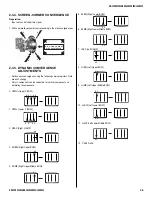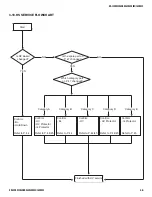38
KD-30XS955/34XBR960/34XS955/36XS955
KD-30XS955/34XBR960/34XS955/36XS955
2-5. SCREEN (G2)
1. Input composite white fi eld into Video 1.
2. Set to service mode and adjust as follows:
(Fig. 1)
Opeartion Procedure
Standards
Notes
1) In Full mode, apply changes in Fig. 1
CXA2170P-2 PICO 1-> 0
2) Mount G2 adjustment jig. Adjust Cathode
170 +/- 5 (V
DC
)
voltage if the standard is not met. Standard
32RDE, 36RDE, 38RFN
varies by CRT size.
3) Adjust G2 by Flyback transformer (T8001).
4) Return data changes in 1) to original condition.
2. Connect oscilloscope to Pin 1 of CN9001 (R.DRV) on the CX Board.
3. Adjust contrast according to the service mode item: SPIO.
NO. Name
Control Function
02 SCON
SUB-CONT
2103-1
white
black
GND
VR2
VR1
VR
(32XS/34XBR/34XS/36XS) = 1.60 ± 0.05 Vpp
4. Write data from Step 3 above, into memory.
2-6. PICTURE QUALITY ADJUSTMENTS
Preparation:
• Set PRO MODE (Reset).
1. Input signal (480i Composite):
• Color Bar Video 75 IRE (White) 75% modulation 7.5% Set-up.
• Color Bar RF 75 IRE (White) 75% modulation 7.5% Set-up.
2-6.1. VIDEO INPUT - SUB CONTRAST
ADJUSTMENT
Preparation:
• Input a Color Bar signal to VIDEO 1 (75 IRE 75%).
• Set picture mode: Single (Full) (PRO MODE Reset).
• Picture:
Max
• Color:
Min
1. Set to Service Mode and adjust as follows:
NO. Name
Control Function
Avg. Data
01 RGBS
R ON
4
2170P-2
Summary of Contents for FD Trinitron WEGA Hi-Scan KD-34XS955
Page 215: ......
Page 219: ......
Page 222: ...15 SETUP Setup SETUP SETUP SETUP SETUP Rear Panel 3 4 1 2 5 6 7 8 9 q qa qs ...
Page 253: ......
Page 299: ......
Page 317: ......
Page 329: ......
Page 333: ......
Page 342: ......
Page 347: ...13 SETUP Setup SETUP SETUP SETUP SETUP Rear Panel 3 4 1 2 5 6 7 8 9 q qa ...
Page 378: ......
Page 428: ......