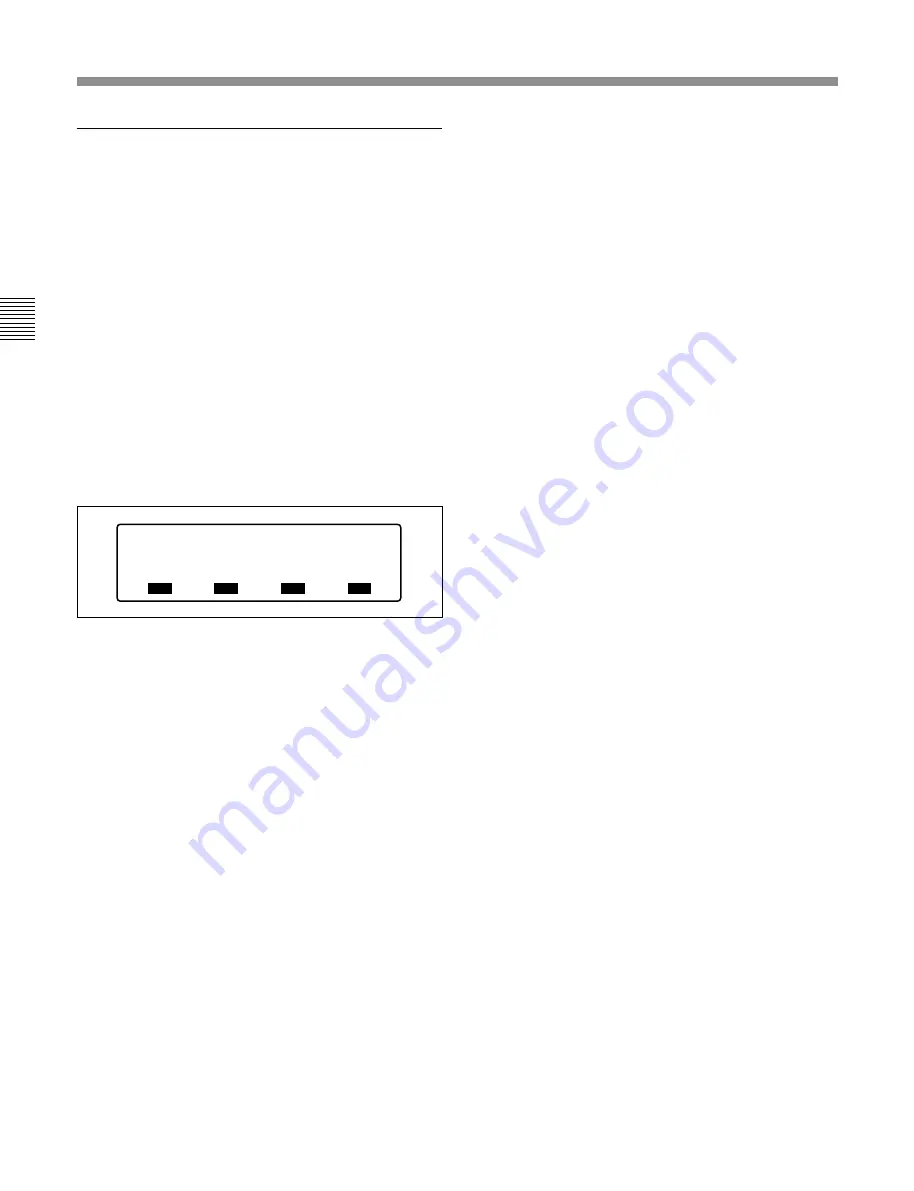
Chapter 3 Editing
3-2
Chapter 3
Editing
Selecting insert mode
1
Press and hold the EDIT button on the recording-
side VTR.
While holding the EDIT button, the Edit Preset
menu is displayed.
2
Using the F1 to F4 operation buttons, set
ASSEMBLE to OFF. Then specify the signals to
insert by setting one or more of VIDEO, TC
(timecode), and A-CH1 to A-Ch4 (audio of
channels 1 to 4) to ON.
You can toggle between ON and OFF when the
ON/OFF display of the desired item is highlighted.
If the ON/OFF display of the desired item is not
highlighted, release the EDIT button and again
press and hold it.
For more information about using the Edit Preset menu, see
“Edit Preset menu operations” on the previous page.
Selecting an Edit Mode
VIDEO
TC
ASSEMBLE
OFF
ON
OFF
ON
ON
OFF
OFF
A-CH1
A-CH2
A-CH3
A-CH4
Summary of Contents for DNW-A28
Page 1: ...DIGITAL VIDEOCASSETTE RECORDER DNW A28 A28P OPERATION MANUAL English 1st Edition Revised 3 ...
Page 48: ......
Page 54: ......
Page 62: ......
Page 96: ......
Page 100: ......
Page 102: ...DNW A28 A28P SY 3 867 690 04 1 Printed in Japan 2001 06 13 1999 Sony Corporation B P Company ...






























