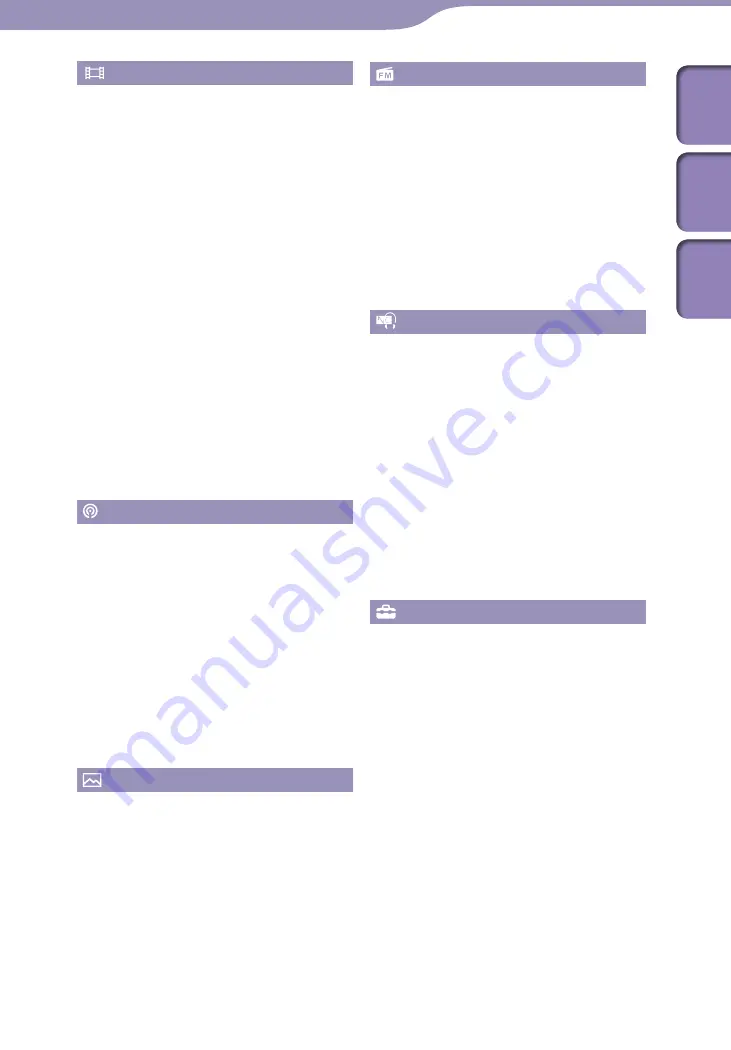
ModelName: Canary_E
PartNumber: x-xxx-xxx-11(1)
Table of
Cont
ents
Home
Menu
Inde
x
Video playback screen ...................................60
Video list screen .............................................61
Searching for Videos .............................62
Enjoying Videos on a Television ...........64
Outputting videos to a television
..........................................64
Selecting the television aspect ratio
...............................................65
Switching the television signal format
.........................................65
Deleting Videos .....................................66
Deleting currently playing video .................66
Deleting videos by selecting from a list ......66
Using the Video Option Menu ..............67
Changing the Video Settings .................68
.............................................71
..........................................71
What is a podcast? .........................................72
Playing podcast ..............................................72
Podcast playback screen ................................73
Episode list screen ..........................................75
Podcast list screen ..........................................76
Deleting Podcasts ..................................77
Deleting the currently playing episode .......77
Deleting an episode in the episode list ........77
Deleting a podcast .........................................77
Deleting all podcasts ......................................78
Using the Podcast Option Menu ...........79
Photo display screen ......................................82
Photo list screen .............................................83
Deleting Photos .....................................84
Using the Photo Option Menu ..............85
Changing the Photo Settings .................86
Setting the photo list display format
...........................................86
FM Radio screen ............................................88
Presetting broadcast stations automatically
.....................................................89
Presetting broadcast stations manually
..................................................90
Deleting preset broadcast stations ...............90
Using the FM Radio Option Menu ........91
Changing the FM Radio Settings ..........92
Using the Noise Canceling Function
About Noise Canceling ..........................93
Playing Back with the Noise Canceling
Listening to External Audio Sources
................................96
Reducing Ambient Noise without
Settings ................................................99
....................................99
Adjusting the Noise Canceling effect
.................................. 100
Changing the Common Settings .........101
Displaying the player information
.......................................... 101
................................... 102
............................................... 102
Setting the time for blanking the screen
......................................... 103
Adjusting the brightness of the screen
................................................... 104
..................................... 107
.................................... 107
................................................ 108
Returning to the factory settings
......................................... 108
Continued





































