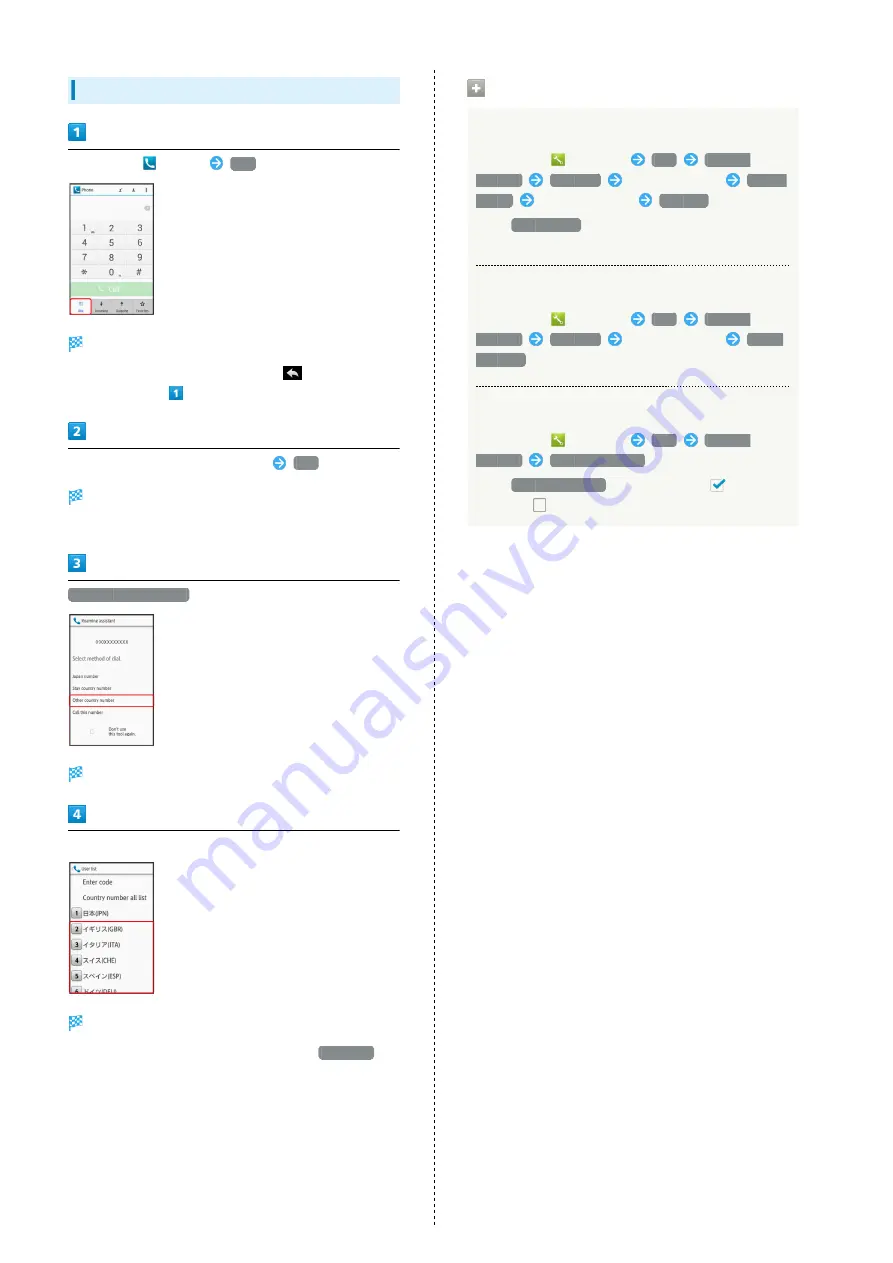
82
Calling Countries aside from Japan
In app sheet,
(Phone)
Dial
Call Window appears.
・When missed call window appears, Tap
. If Feel UX Home
returns, perform
again.
Use onscreen dialpad to enter number
Call
Roaming assistant appears.
・Do not add + before the number.
Other country number
Country code list appears.
Tap country code
Handset dials the number.
・When calling SoftBank handsets, always Tap
日本(JPN)
.
International Call Operations
Changing Country Codes
In app sheet,
(Settings)
Call
Int'l call
settings
User list
Tap country/area
Change
by list
Tap country/area
Register
・Tap
Entry direct
to enter country name and code
directly.
Deleting Country Codes
In app sheet,
(Settings)
Call
Int'l call
settings
User list
Tap country/area
Delete
from list
Enabling/Disabling Abroad Assistant
In app sheet,
(Settings)
Call
Int'l call
settings
Abroad assistant
・Tap
Abroad assistant
to toggle Enable (
) and
Disable (
).
Summary of Contents for 304SH
Page 1: ...304SH User Guide...
Page 2: ......
Page 6: ...4...
Page 42: ...40...
Page 43: ...Phone Calling 42 Optional Services 43 Address Book 48...
Page 64: ...62...
Page 65: ...Camera Photo Camera 64 Video Camera 65...
Page 68: ...66...
Page 69: ...Music Images Music Images 68 Music Files Music 68 Still Images Video Album 69...
Page 72: ...70...
Page 73: ...Connectivity Wi Fi 72 Tethering Option 74 Bluetooth 75...
Page 81: ...Global Services Global Roaming 80 Calling from Outside Japan 81...
Page 105: ...Appendix File Storage 104 Backup Restore 104 Specifications 105 Customer Service 106...
Page 126: ...124...
Page 129: ......
















































