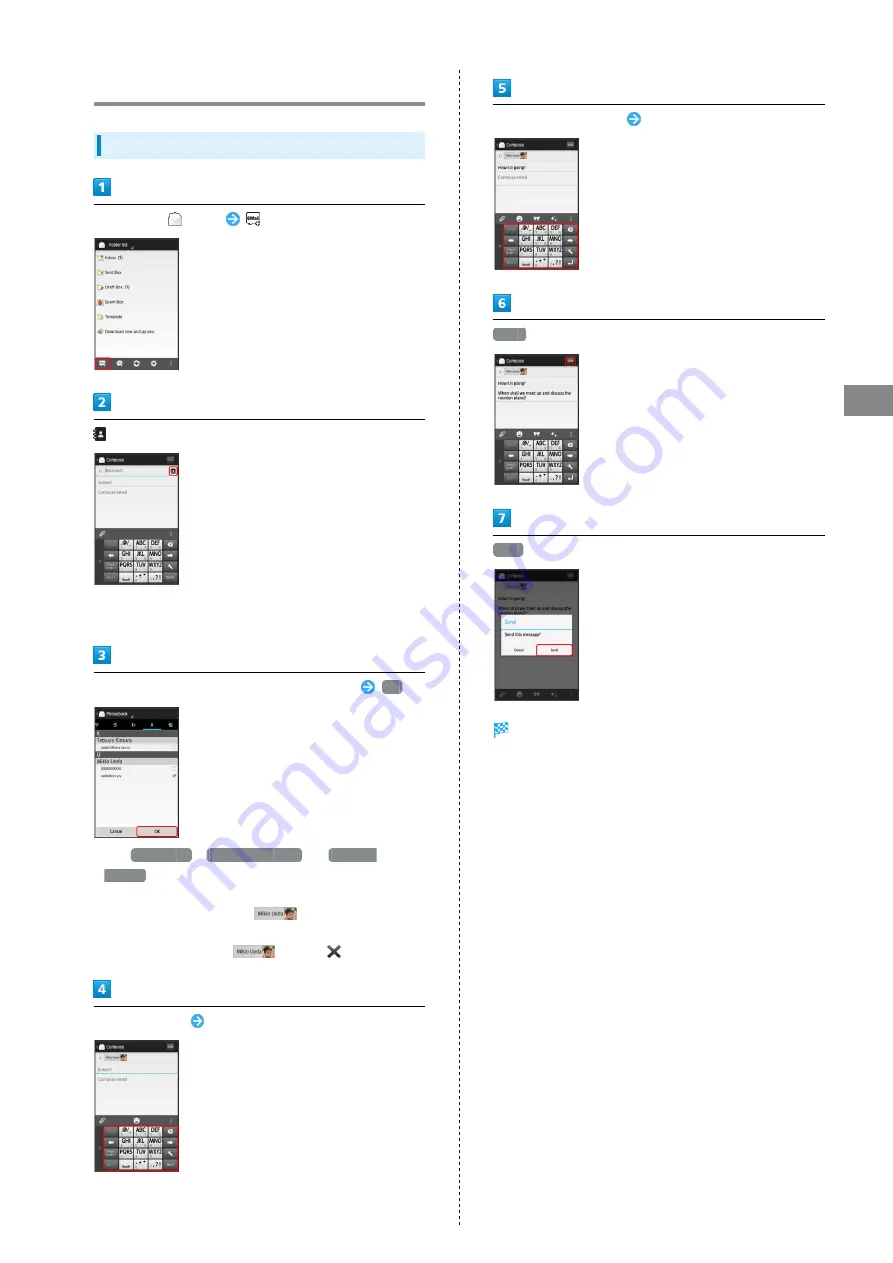
51
Messaging & Browser
SoftBank 304SH
Sending S! Mail/SMS
Sending S! Mail
In app sheet,
(Mail)
・Alternatively, enter phone number or e-mail address in
Recipient field directly.
Select recipient (phone number or e-mail address)
OK
・Tap
Phonebook
,
Outgoing History
or
Incoming
History
to select recipient from Address Book, Outgoing
History or Incoming History, respectively.
・After setting recipient, Tap
to check recipient's
phone number/e-mail address or set recipient to Cc/Bcc.
・To delete recipient, Tap
then Tap
.
Tap Subject field
Enter subject
Tap Compose email field
Enter text
SEND
Send
S! Mail is sent.
・Failed S! Mail message is saved as a draft.
Summary of Contents for 304SH
Page 1: ...304SH User Guide...
Page 2: ......
Page 6: ...4...
Page 42: ...40...
Page 43: ...Phone Calling 42 Optional Services 43 Address Book 48...
Page 64: ...62...
Page 65: ...Camera Photo Camera 64 Video Camera 65...
Page 68: ...66...
Page 69: ...Music Images Music Images 68 Music Files Music 68 Still Images Video Album 69...
Page 72: ...70...
Page 73: ...Connectivity Wi Fi 72 Tethering Option 74 Bluetooth 75...
Page 81: ...Global Services Global Roaming 80 Calling from Outside Japan 81...
Page 105: ...Appendix File Storage 104 Backup Restore 104 Specifications 105 Customer Service 106...
Page 126: ...124...
Page 129: ......






























