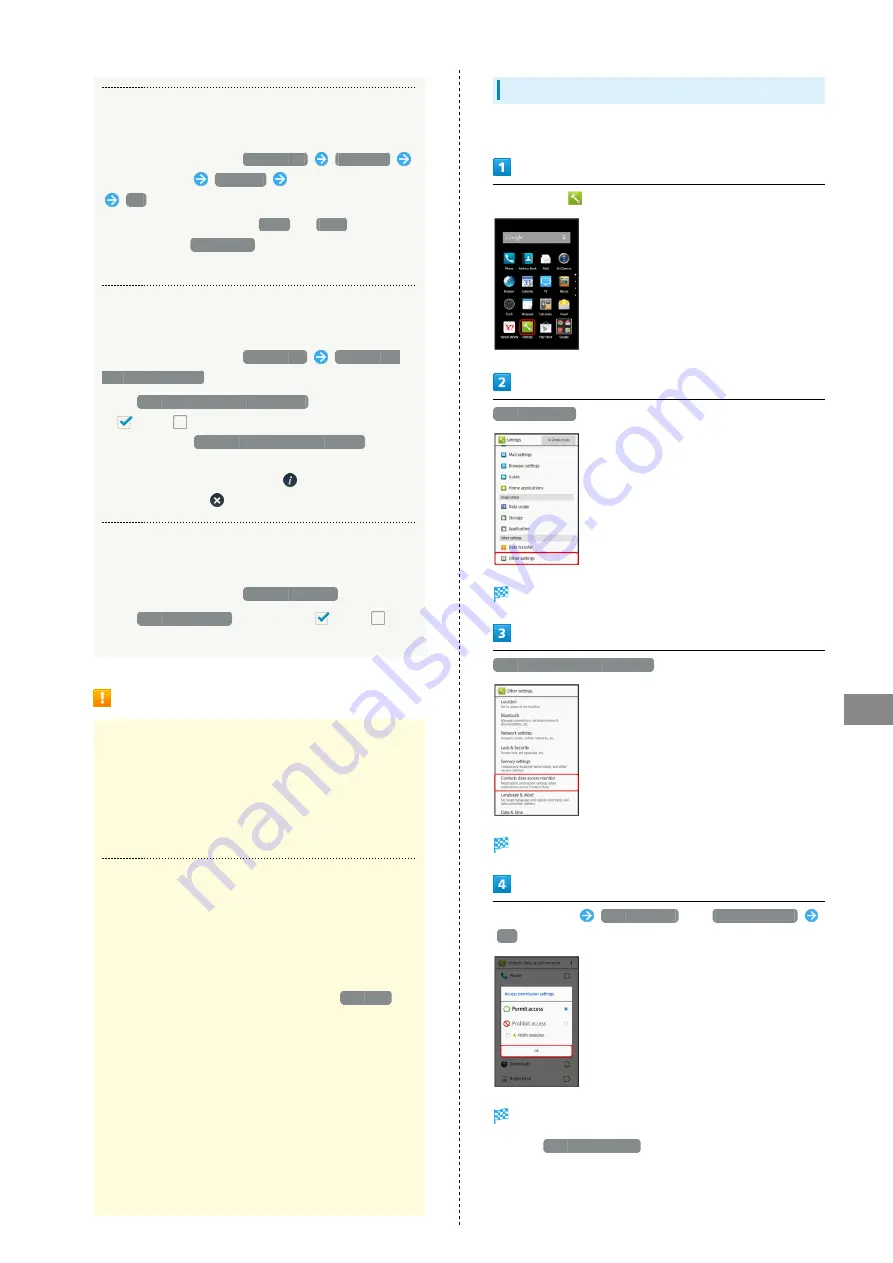
99
Settings
SoftBank 304SH
Require Password Entry for Canceling Screen
Lock
In Lock & Security menu,
Screen lock
Password
Enter password
Continue
Re-enter password
OK
・When an option other than
None
or
Slide
is selected,
after Tapping
Screen lock
, cancel Screen lock to
proceed.
Set whether to Show Owner Information in
Welcome Sheet (Lock Screen)
In Lock & Security menu,
Owner info
Show owner
info on lock screen
・Tap
Show owner info on lock screen
to toggle on
(
)/off (
).
・After enabling
Show owner info on lock screen
, enter
owner information.
・To show owner information, Tap
in Welcome sheet
(lock screen). (Tap
to hide it.)
Enable/Disable Installation of Non-Google Play
Applications
In Lock & Security menu,
Unknown sources
・Tap
Unknown sources
to toggle on (
)/off (
).
・If confirmation appears, follow onscreen prompts.
Lock & Security Cautions
Screen Lock Caution
Do not forget pattern, Lock No. passcode or password set
for canceling Screen lock (write it down if necessary). If
you forget it, visit the nearest SoftBank Shop for recovery
procedure. Note that your files and settings will be lost
during the recovery process.
Cautions for Handset Encryption
Handset files can be encrypted with Encrypt phone.
・After performing Encrypt phone, storage decryption
password entry window appears each time handset is
powered on. Enter Lock No. passcode or password set in
Screen lock.
・To disable encryption of handset, perform
Reset all
.
・Charge handset adequately beforehand, and charge
handset during the encryption process.
・If Encrypt phone is interrupted, all handset files will be
deleted.
・Emergency calls cannot be placed in storage decryption
password entry window.
・If incorrect Lock No. passcode or password is entered 10
times and 20 times consecutively in storage decryption
password entry window, input will be disabled for 30
seconds. Note that handset will be initialized after 30
consecutive failures.
Contacts Data Access Monitor Setting
Control access of applications to Address Book.
In app sheet,
(Settings)
Other settings
Other settings opens.
Contacts data access monitor
Contacts data access monitor window appears.
Tap application
Permit access
or
Prohibit access
OK
Setting is complete.
・Select
Notify statusbar.
to show a notification when an
application accesses Address Book.
Summary of Contents for 304SH
Page 1: ...304SH User Guide...
Page 2: ......
Page 6: ...4...
Page 42: ...40...
Page 43: ...Phone Calling 42 Optional Services 43 Address Book 48...
Page 64: ...62...
Page 65: ...Camera Photo Camera 64 Video Camera 65...
Page 68: ...66...
Page 69: ...Music Images Music Images 68 Music Files Music 68 Still Images Video Album 69...
Page 72: ...70...
Page 73: ...Connectivity Wi Fi 72 Tethering Option 74 Bluetooth 75...
Page 81: ...Global Services Global Roaming 80 Calling from Outside Japan 81...
Page 105: ...Appendix File Storage 104 Backup Restore 104 Specifications 105 Customer Service 106...
Page 126: ...124...
Page 129: ......






























