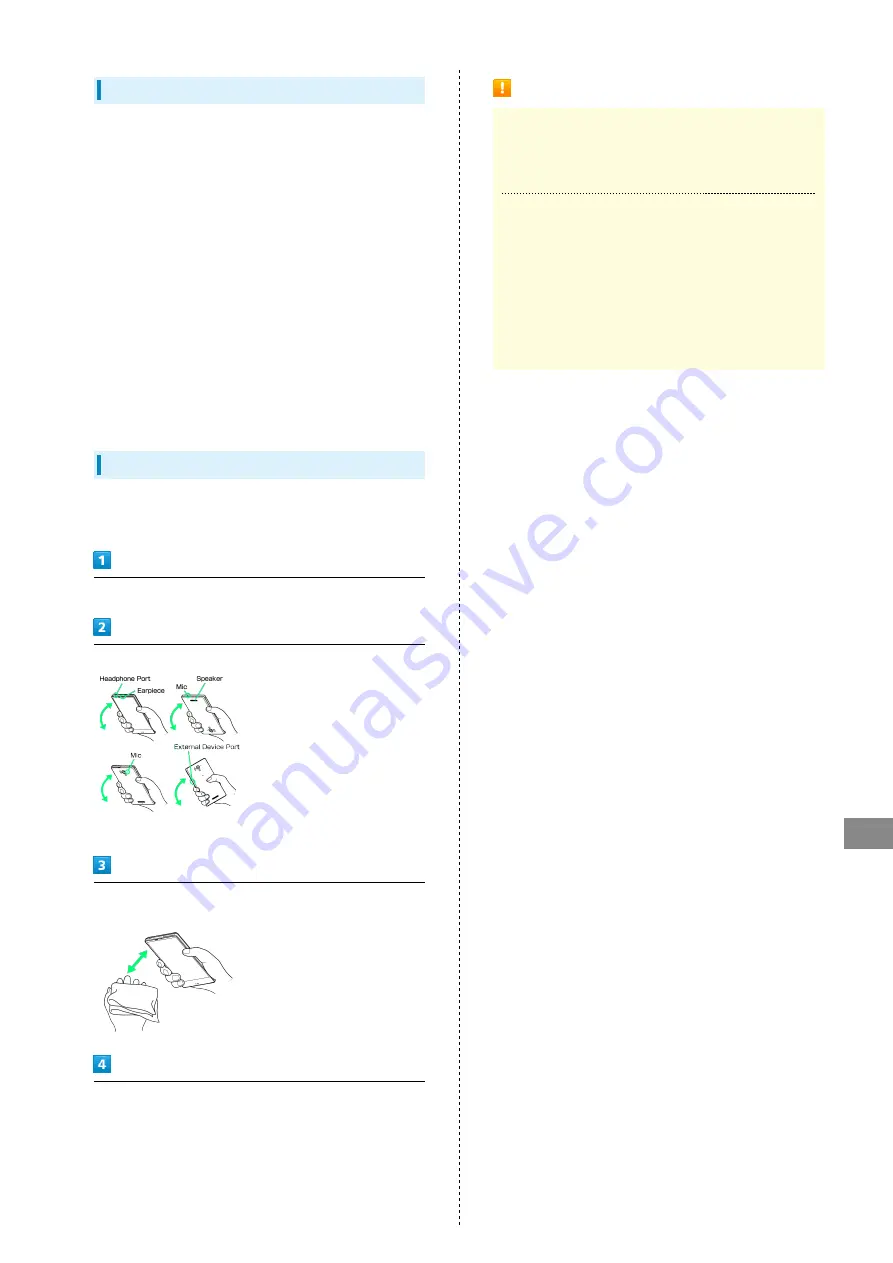
123
Safety Precautions
SoftBank 304SH
Washing Handset
Wipe off dirt, sand, beverage, etc., gently with a cloth. Then
hold handset approximately 10 cm below faucet or shower
head and wash with low-pressure tap water (6 liters/min. or
lower) at room temperature (5
o
C - 35
o
C). Wash with your
hands, taking care not to open Card Slot Cover; do not use a
brush or sponge. Dry handset before use; after drying it well,
power on.
・Before washing handset, make sure that Card Slot Cover is
closed firmly.
・Do not use a washing machine or ultrasonic cleaner.
・Headphone Port and External Device Port tend to accumulate
dust, sand, etc.; rinse and dry them completely before use.
Any residue may cause malfunction, burns or fire.
・Do not put a cotton swab, cloth, etc. into Headphone Port
or External Device Port; water resistance may be affected
causing malfunction.
Drying Handset
After exposing handset to water, be sure to dry Headphone
Port, Earpiece, Speaker, Mics and External Device Port.
Wipe handset surface with dry cloth
Holding handset firmly by its sides, shake it about 20 times
・When shaking handset, hold it firmly so as not to drop it.
Pat against dry cloth to remove moisture from holes and
grooves
Leave handset on dry cloth for approximately 2 - 3 hours at
room temperature
Cautions
When Removing Moisture
Do not put a cotton swab, cloth, etc. into openings; water
resistance may be affected.
After Drying Procedure
Do not use handset in wet conditions.
・Voice quality may be affected, or moisture may transfer
to clothes, bag, etc.
・Moisture may short-circuit Headphone Port, External
Device Port or other parts.
・Exposure to cold may freeze moisture and cause
malfunction.
Summary of Contents for 304SH
Page 1: ...304SH User Guide...
Page 2: ......
Page 6: ...4...
Page 42: ...40...
Page 43: ...Phone Calling 42 Optional Services 43 Address Book 48...
Page 64: ...62...
Page 65: ...Camera Photo Camera 64 Video Camera 65...
Page 68: ...66...
Page 69: ...Music Images Music Images 68 Music Files Music 68 Still Images Video Album 69...
Page 72: ...70...
Page 73: ...Connectivity Wi Fi 72 Tethering Option 74 Bluetooth 75...
Page 81: ...Global Services Global Roaming 80 Calling from Outside Japan 81...
Page 105: ...Appendix File Storage 104 Backup Restore 104 Specifications 105 Customer Service 106...
Page 126: ...124...
Page 129: ......






































