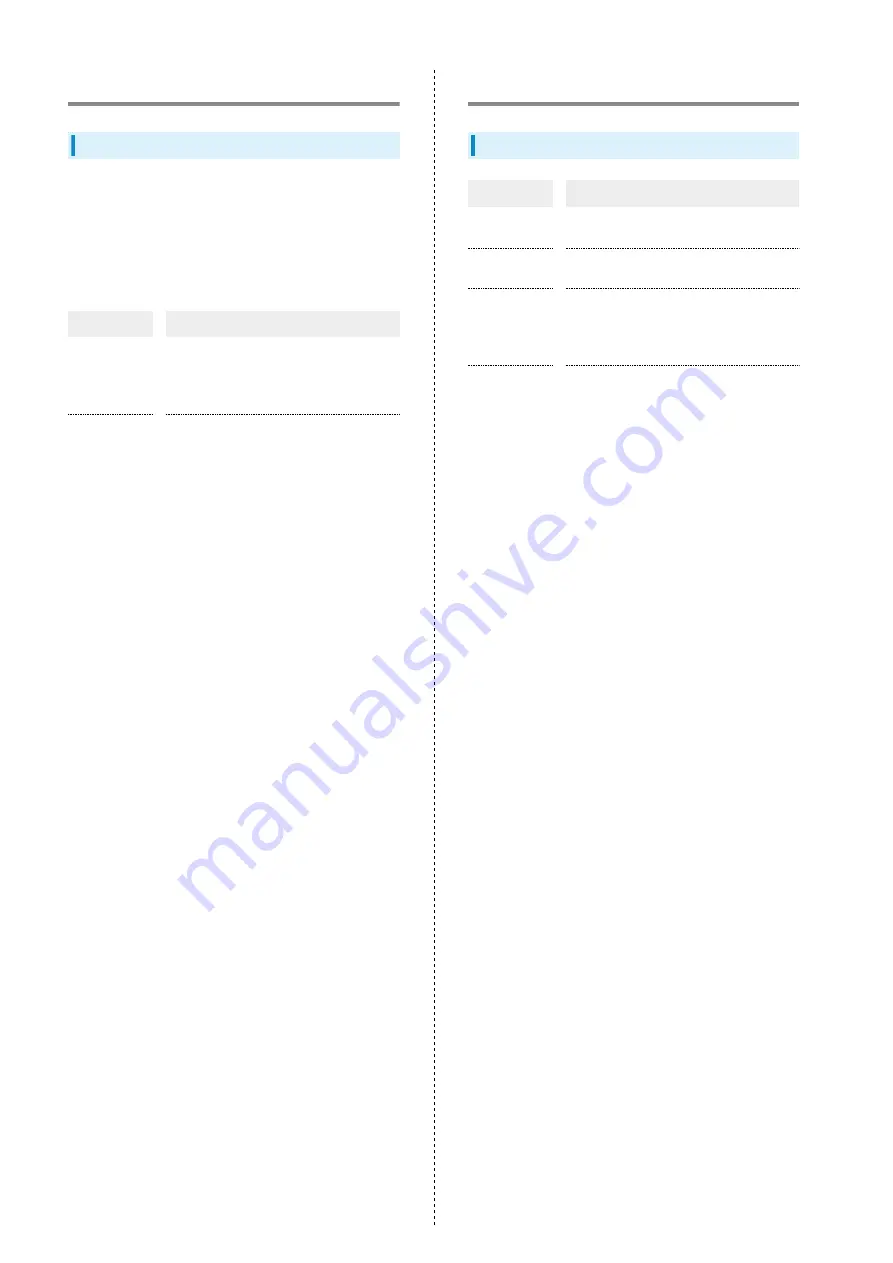
104
File Storage
File Save Location
・Use handset memory and SD Cards to save files. See
including insertion/removal procedure.
・Depending on file type, save location of created files can be
changed. Change save location in application that handles
corresponding files. See below for main file types and their
default save location.
File Type
Description
Address Book,
Bookmark,
Calendar,
Mail, Notepad
Created files are saved to handset
memory. Save location cannot be changed.
Still images
(photos),
videos, TV
programs
Created files are saved to handset
memory.
Backup & Restore
Backup/Restore Options
Option
Description
Anshin Backup
Back up files to cloud server or SD Cards,
and restore to handset as needed.
Corresponding
applications
Depending on application, backup/restore
settings can be changed.
Settings &
desktop sheet
Back up or restore files to/from SD Cards
via Settings, or by using データ引継 (Data
transfer) application in desktop sheet. See
"
Transfer to
other devices
(e.g., PCs)
Connect handset to a PC or other device
and transfer files to it.
Summary of Contents for 304SH
Page 1: ...304SH User Guide...
Page 2: ......
Page 6: ...4...
Page 42: ...40...
Page 43: ...Phone Calling 42 Optional Services 43 Address Book 48...
Page 64: ...62...
Page 65: ...Camera Photo Camera 64 Video Camera 65...
Page 68: ...66...
Page 69: ...Music Images Music Images 68 Music Files Music 68 Still Images Video Album 69...
Page 72: ...70...
Page 73: ...Connectivity Wi Fi 72 Tethering Option 74 Bluetooth 75...
Page 81: ...Global Services Global Roaming 80 Calling from Outside Japan 81...
Page 105: ...Appendix File Storage 104 Backup Restore 104 Specifications 105 Customer Service 106...
Page 126: ...124...
Page 129: ......
















































