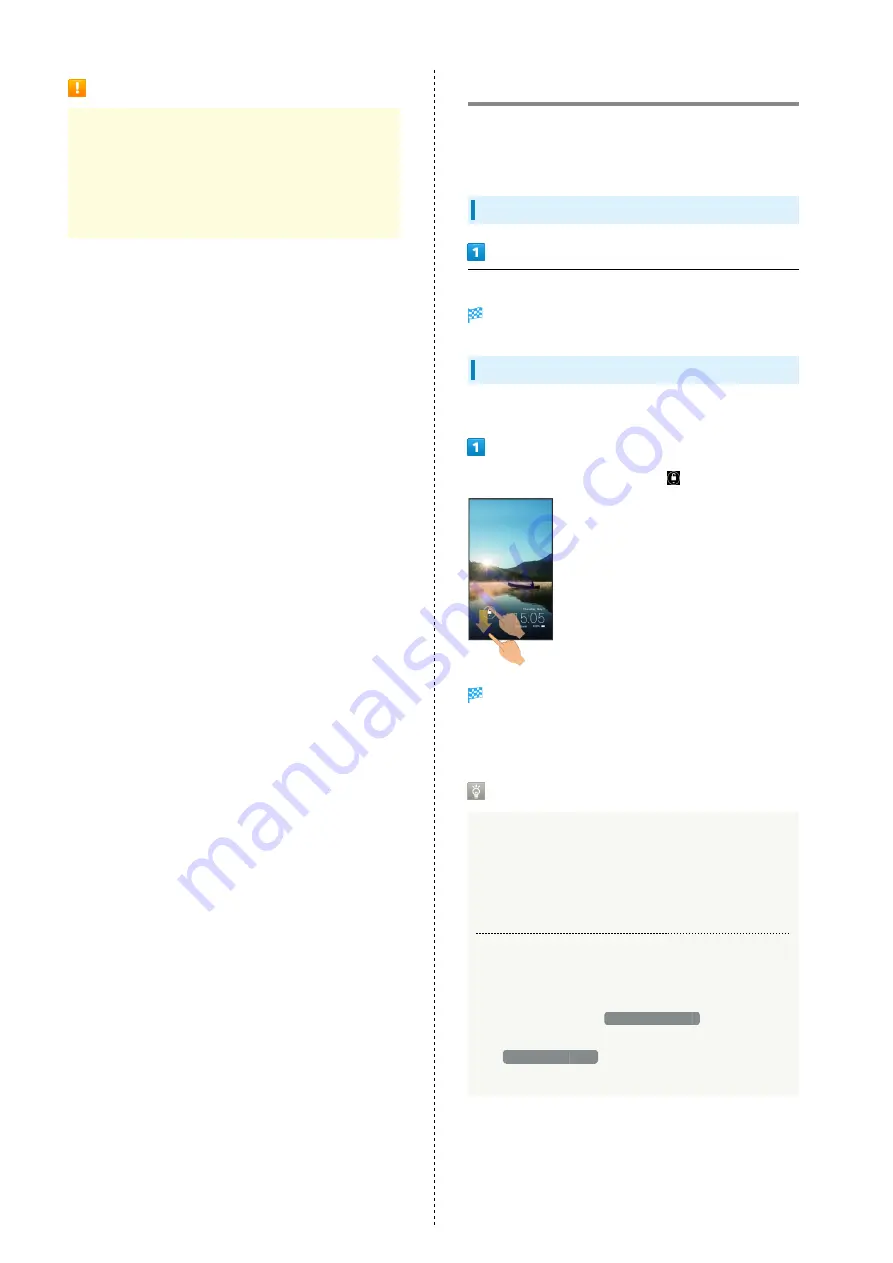
28
PIN Cautions
Entering incorrect PIN three consecutive times activates
PIN Lock. To cancel, Personal Unblocking Key (PUK) is
required; contact SoftBank Customer Support,
. Entering incorrect PUK ten consecutive times
activates PUK Lock, disabling handset. For recovery, USIM
Card must be reissued at a SoftBank Shop (fees apply).
Screen Lock
After a period of inactivity, Display goes completely dark to
save battery power (Screen lock active). Screen lock prevents
accidental Touchscreen operation.
Activating Screen Lock Manually
When Display is active, Press Power Key
Display goes completely dark and Screen lock activates.
Canceling Screen Lock
Press Power Key to open Welcome sheet (lock screen).
In Welcome sheet (lock screen), Drag
down
Screen lock is canceled.
・Screen lock option can be changed. See "
" for details.
Screen Lock Usage Notes
When Screen Lock Activates while Playing
Music
Music continues to play. For operation, Press Power Key to
open Welcome sheet (lock screen) and use operation panel
(operations may vary depending on application).
If You Forget Pattern for Canceling Screen
Lock
When drawing a pattern to cancel Screen Lock with a
Google Account set up,
Pattern reminder
appears after
failing to cancel Screen Lock five consecutive times.
Tap
Pattern reminder
and sign in to the Google Account
to cancel Screen Lock.
Summary of Contents for 304SH
Page 1: ...304SH User Guide...
Page 2: ......
Page 6: ...4...
Page 42: ...40...
Page 43: ...Phone Calling 42 Optional Services 43 Address Book 48...
Page 64: ...62...
Page 65: ...Camera Photo Camera 64 Video Camera 65...
Page 68: ...66...
Page 69: ...Music Images Music Images 68 Music Files Music 68 Still Images Video Album 69...
Page 72: ...70...
Page 73: ...Connectivity Wi Fi 72 Tethering Option 74 Bluetooth 75...
Page 81: ...Global Services Global Roaming 80 Calling from Outside Japan 81...
Page 105: ...Appendix File Storage 104 Backup Restore 104 Specifications 105 Customer Service 106...
Page 126: ...124...
Page 129: ......
















































