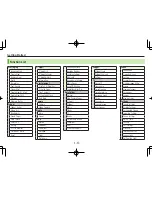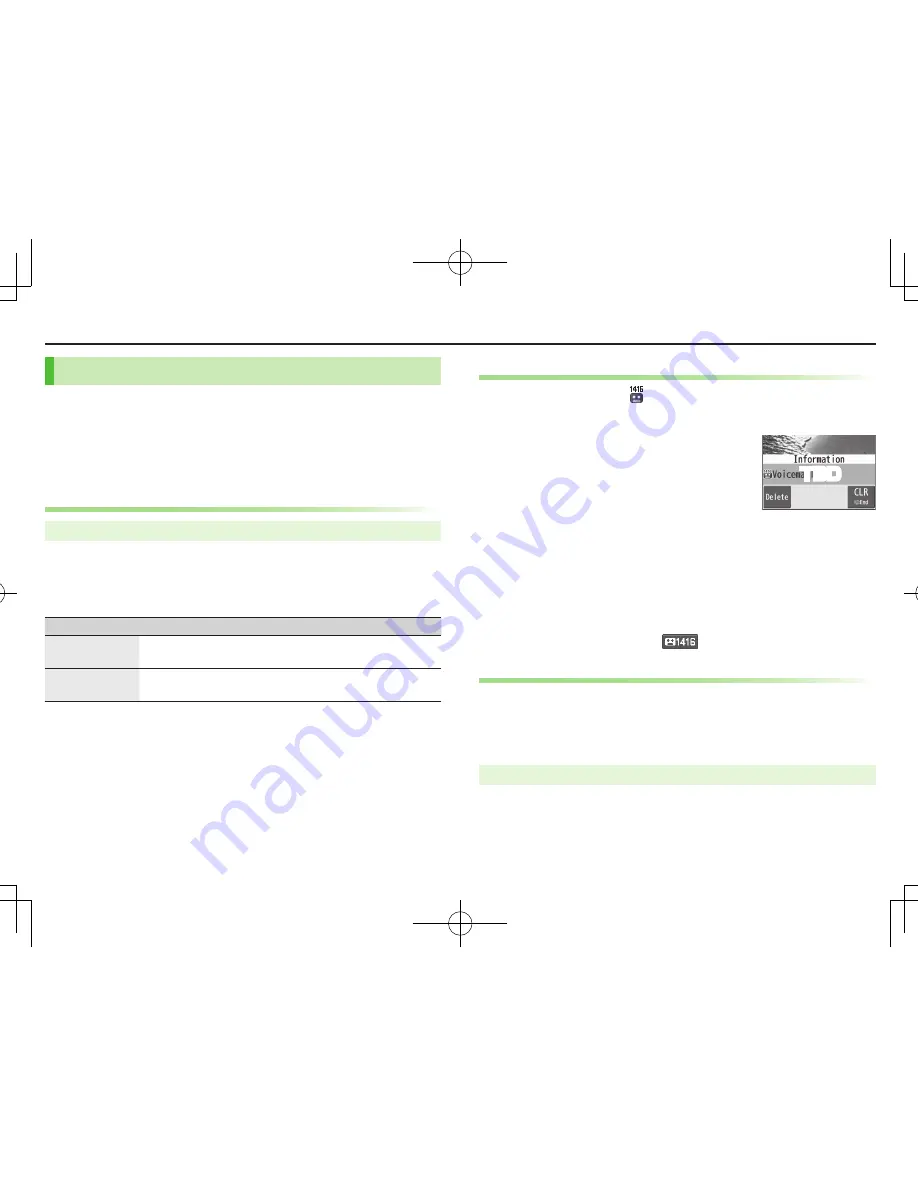
3-7
Calling
Voicemail
Unanswered.calls.are.forwarded.to.Voicemail.Center.as.set.or.
when.handset.is.off,.out-of-range,.engaged,.etc.
Calls are forwarded to Voicemail Center via Call Forwarding function; Call
Forwarding and Voicemail cannot be active simultaneously.
Voicemail is not available for Video Calls.
Activating.Voicemail
Main.Menu
.
4
.Settings.
4
.Call.Settings.
4
.Voicemail/Call.Fwding
1
Voicemail.ON
2
Select an item
Item
Operation/Description
Ringer.ON
Forward missed calls
>
Select a ring time
7
YES
Ringer.OFF
Forward all calls without ringing/vibrating
>
YES
.
■
Check.Voicemail.Status
>
In Step 1,
Get.Status
.
■
Cancel.Voicemail
>
In Step 1,
Deactivate.All
7
YES
Playing.Voicemail.Messages
Information.Window.and. .appear.in.Standby.when.new.
messages.are.recorded.
1
In Information Window,
Voicemail
7
YES
Follow voice guidance.
When Information Window does not appear,
Main.Menu
4
Settings
4
Call.Settings
4
Voicemail/Call.Fwding
4
Play.Voicemail
4
YES
.
.
■
View.Details
View callers' phone numbers and date/time Voicemail messages were left before
playing messages.
Activate Missed Call Notification beforehand (
Z
Below).
>
V
z
7
Voice.Mail.Notif.
7
F
[
]
Missed.Call.Notification
When.Missed.Call.Notification.function.is.active,.Information.
Window.appears.for.calls.missed.while.handset.was.off,.out-of.
range,.engaged.etc.
Available only when Voicemail is active.
Main.Menu
.
4
.Settings.
4
.Call.Settings.
4
.Missed.Call.Notifi.
1
YES
Handset connects to the Network.
Follow voice guidance.
TBD