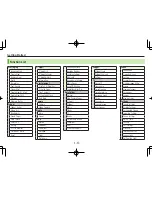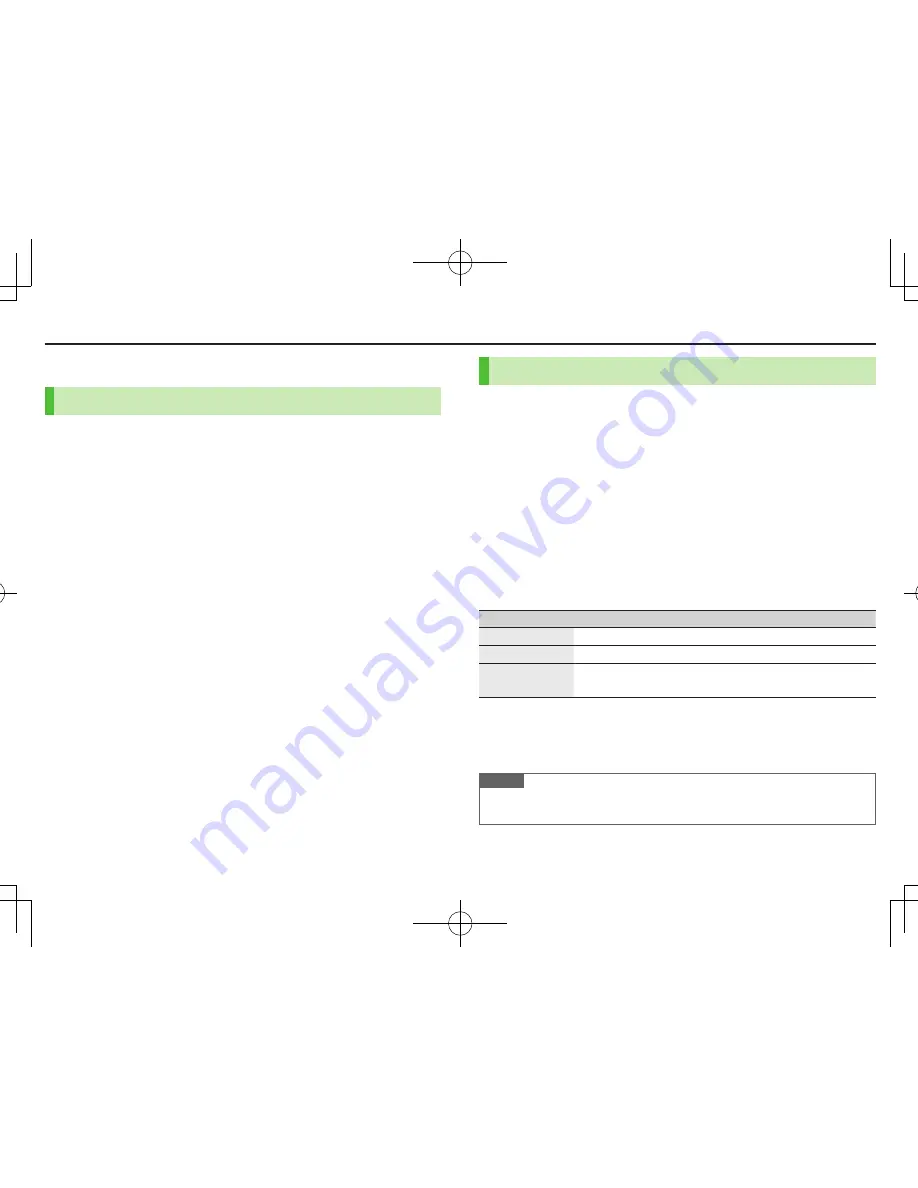
3-3
Calling
International Calls
Calling.Abroad.from.Japan
No application required. See SoftBank Mobile Website:
http://mb.softbank.jp/en/global_services/call/
1
Enter a phone number
2
S
[Menu]
7
Int'l.dial.assist
Country/region code list appears.
3
Select a country/region
4
. Voice.Call
J
.
Video.Call
A
[V..Call]
.
■
Enter.Country/Region.Code.Directly
>
P
7
Press and hold
P
for
+
(IDD Prefix)
7
Enter a country/region code
7
Enter number (omit first
0
)
7
Voice Call:
J
/Video Call:
A
[V..Call]
Do not omit leading
0
when calling Italy (country code: 39).
Global.Roaming
May require Global Roaming Service application. See SoftBank Mobile Website:
http://mb.softbank.jp/en/global_services/global_roaming/
Example:.When.Roaming.Dial.Assistant.is.ON
Roaming Dial Assistant (
Z
P.3-4) is
ON
and
Japan
by default.
1
. Voice.Call
Enter a phone number
7
J
.
Video.Call
Enter a phone number
7
A
[V..Call]
2
Select an item
Item
Operation/Description
Call.to.Japan
*
Call Japan
Call.to.set.code
* Call a country/region set for
Roaming.Dial.Assistant
As.is.Call
Manually enter number to call
Select when calling within the country/region
* First
0
is replaced by IDD Prefix and country/region code (e.g.
+81
). (When calling
Italy,
+39
is added before first
0
.)
Confirmation window appears the first time. Select
NO
to set Roaming Dial
Assistant to
OFF
.
Note
IDD Prefix and country/region code can be manually entered in Step 1.
Alternatively, save IDD Prefix and country/region code in Phone Book entries.