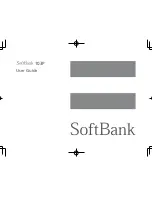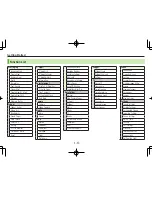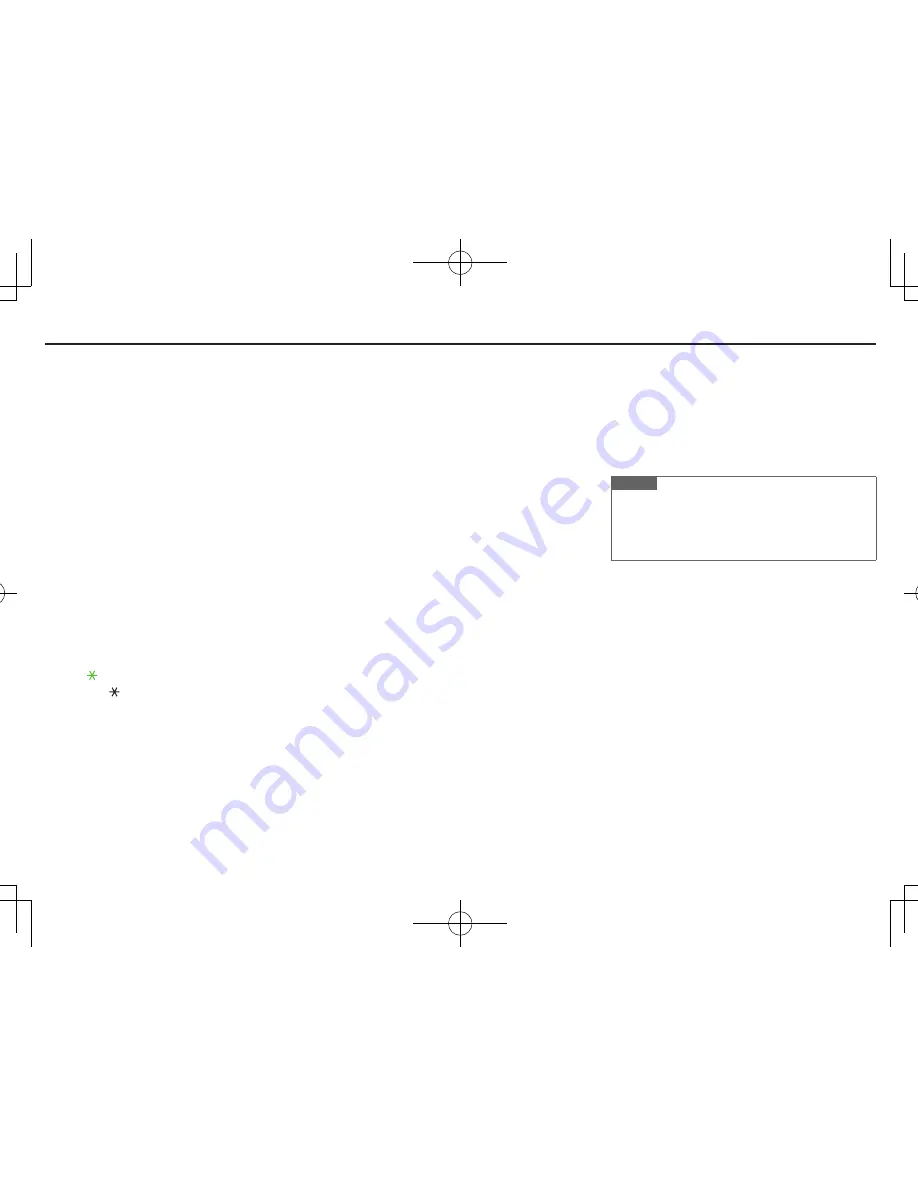
Getting.Started
1-8
❶
.Earpiece
❷
.Display
❸
.
A
.Mail.Key
・
Open Messaging menu
・
Execute Upper Left Softkey function
❹
.
1
.TV.Key
・
Activate TV
・
Open TASK MENU
・
Execute Lower Left Softkey function
❺
.
K
.Clear/Memo.Key
・
Delete characters
・
Cancel menus
・
Use Answer Phone
❻
.
J
.Send.Key
・
Initiate or answer calls
・
Toggle upper/lower case in text entry windows
・
Use Voice Dial
❼
.
G
. /Pictograph/Symbol/Driving.Mode.Key
・
Enter " "
・
Access pictographs in text entry windows
・
Toggle Driving Mode on/off
❽
.
z
.
Multi
.Selector
・
Move cursor or select menus (
Z
P.1-3)
・
>
z
Select icons/S! Quick News
・
C
z
Open Phone Book
・
V
z
Open Incoming Call Logs
・
N
z
Open Redial logs
❾
.
S
.Yahoo!.Keitai.Key
・
Open Yahoo! Keitai top menu
・
Execute Upper Right Softkey function
.
F
.Camera.Key
・
Activate Camera
・
Execute Lower Right Softkey function
.
L
.End/Escape.&.Power.Key
・
Power on/off (
Z
P.1-9)
・
End calls
・
Return to Standby
.
P
-
O
.Keypad
・
Enter phone number/text
.
H
.#/Manner.
Mode.
Key
・
Enter "
r
"
・
Toggle Manner Mode on/off
.Mic
.External.
Device.
Port
・
Connect AC Charger, earphone or other
accessories here
.Notification.Light/Charging.Indicator
・
Flashes for incoming transmissions
・
Lights for charging
.Strap.Eyelet
.
I
nfrared.Port
・
Transfer data via Infrared
.
Internal.Antenna.Area
.Camera
.Speaker
.Battery.Cover
.Charging.Terminals
Note
Do not press microphone button when connecting
Earphone with Mic. Doing so may cause
malfunction. If pressed accidentally, unplug then
reconnect it.