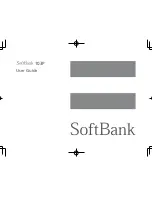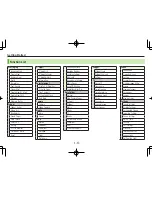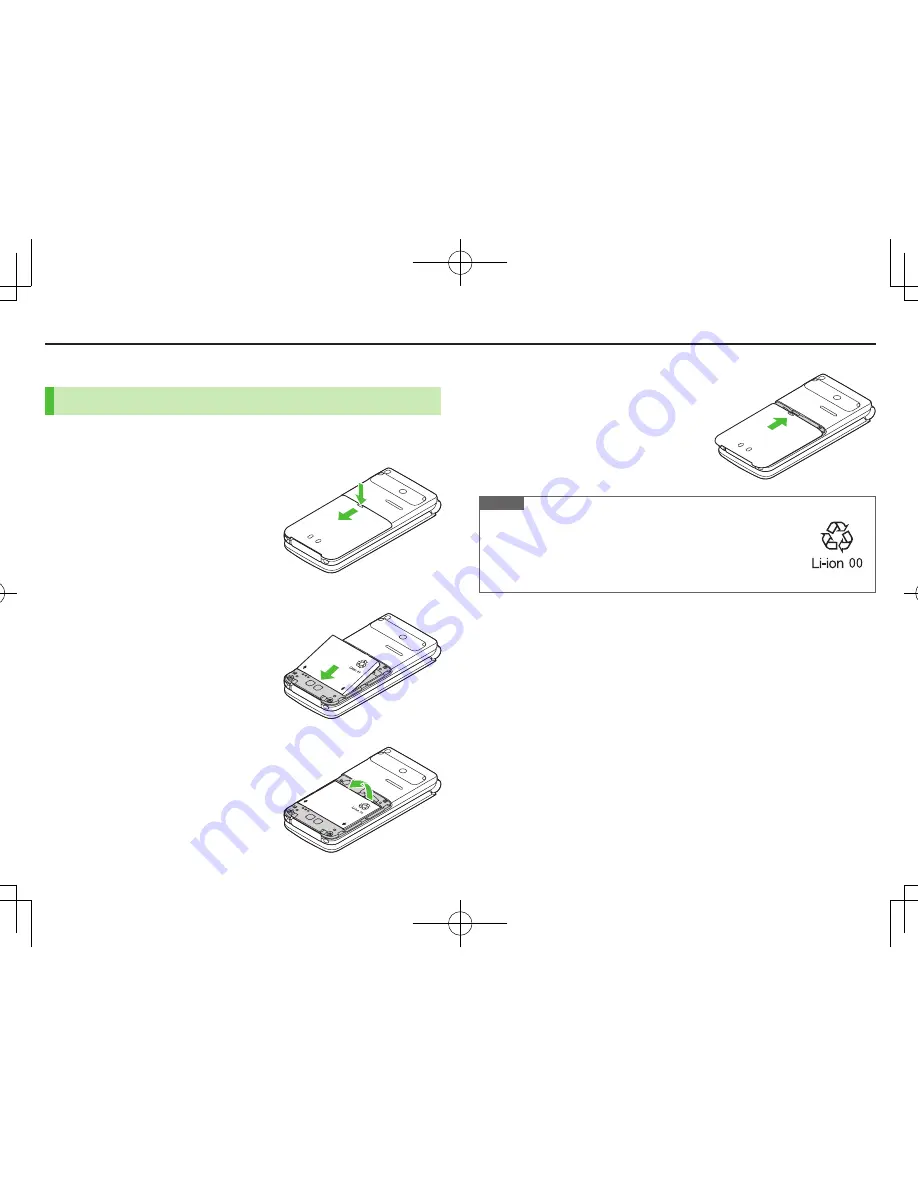
1-5
Getting.Started
Charging Battery
Battery.Installation
Always turn off handset power before removing Battery.
1
Press and slide to remove Battery Cover
2
. Insert.Battery
Align Battery contacts with handset pins
.
Remove.Battery
Lift Battery out as shown
3
Replace Battery Cover
Battery Cover should click into place.
Note
Lithium-ion batteries are valuable and recyclable resources.
・
Recycle used lithium-ion battery at shops displaying this symbol:
・
To avoid fire or electric shock, do not:
- Short-circuit Battery
- Disassemble Battery