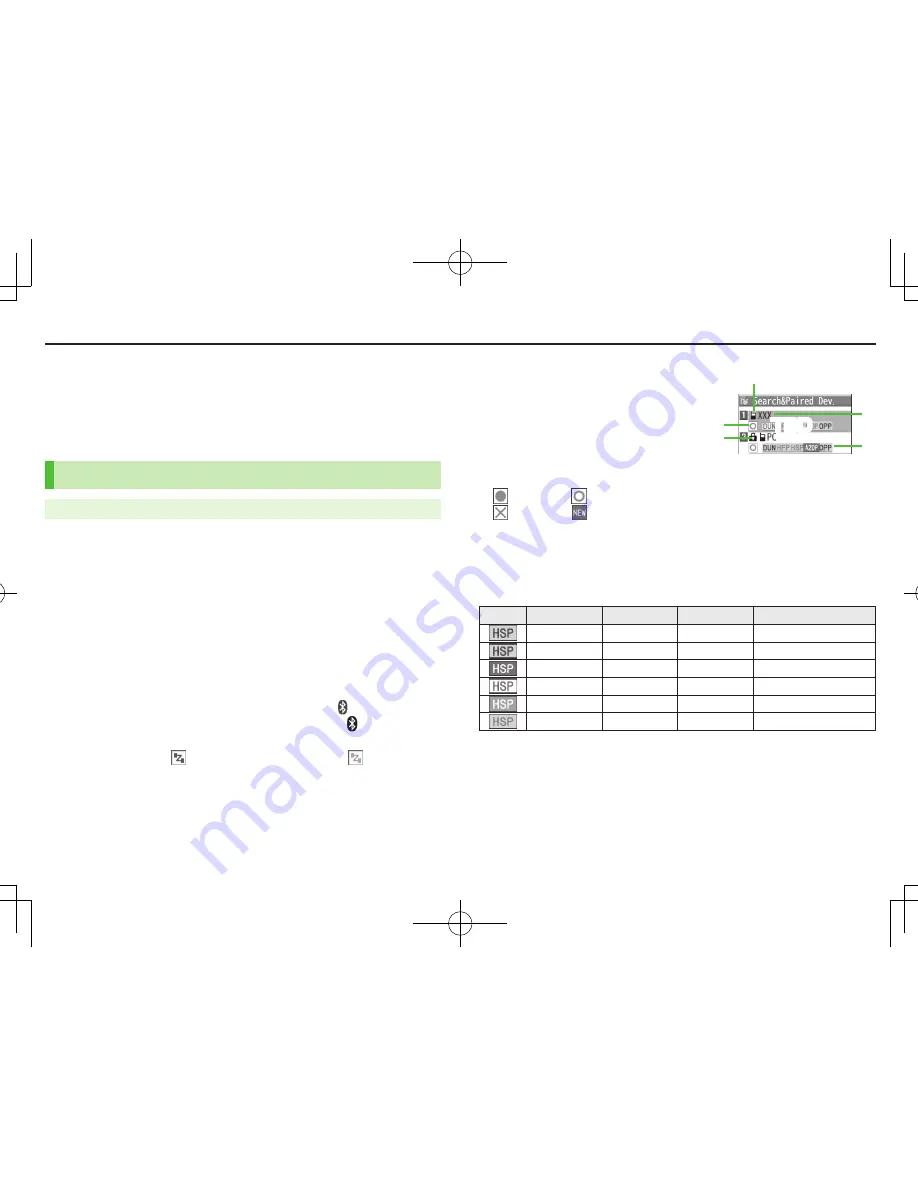
6-3
Connectivity
Bluetooth
®
For details about headset/handsfree devices, see the device manuals.
Bluetooth
®
and Wi-Fi devices share the same frequency band. Use of both
devices in close proximity may cause interference, affecting transmission speed,
clarity or connection quality.
Searching.&.Pairing.Devices
Main.Menu
.
4
.Tools.
4
.Bluetooth.
4
.Search&Paired.Device
1
YES
*
Device search starts and names of found devices appear.
To search again:
A
[Search]
* If there are already paired devices in list, select a device
7
Select a function
2
Select a device
7
YES
7
Enter Phone Password
3
Select text entry field
7
Enter Bluetooth
®
Passkey
4
Select a Bluetooth
®
function
Handset connects to Bluetooth
®
device. When complete, flashes in blue.
After no Bluetooth
®
connection is made for a certain time, appears in black
and Power saver mode starts.
While connected,
(Blue) appears. While in Standby,
(Gray) appears.
.
■
Search&Paired.Device.List
❶
Device.Type
❷
Device.Name
When no names are found,
Bluetooth
®
addresses appear.
❸
Connection.Status
: Connected
: Not connected
: Not found
: Not paired
❹
Protection
Indicator appears when registered contents are protected.
❺
Profile.Status
Icon
Letter.Color Background.Color Frame.Color
Status
Blue
Gray
—
Not connected (Not paired)
Blue
Gray
Blue
Not connected (Paired)
White
Green
—
Connected
Green
White
Green
Standby for connection
White
Light green
—
Preferred device
Gray
Gray
—
Not supported
Search&Paired
Device.List
❷
❺
❸
❹
❶
TBD










































