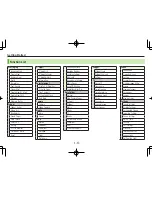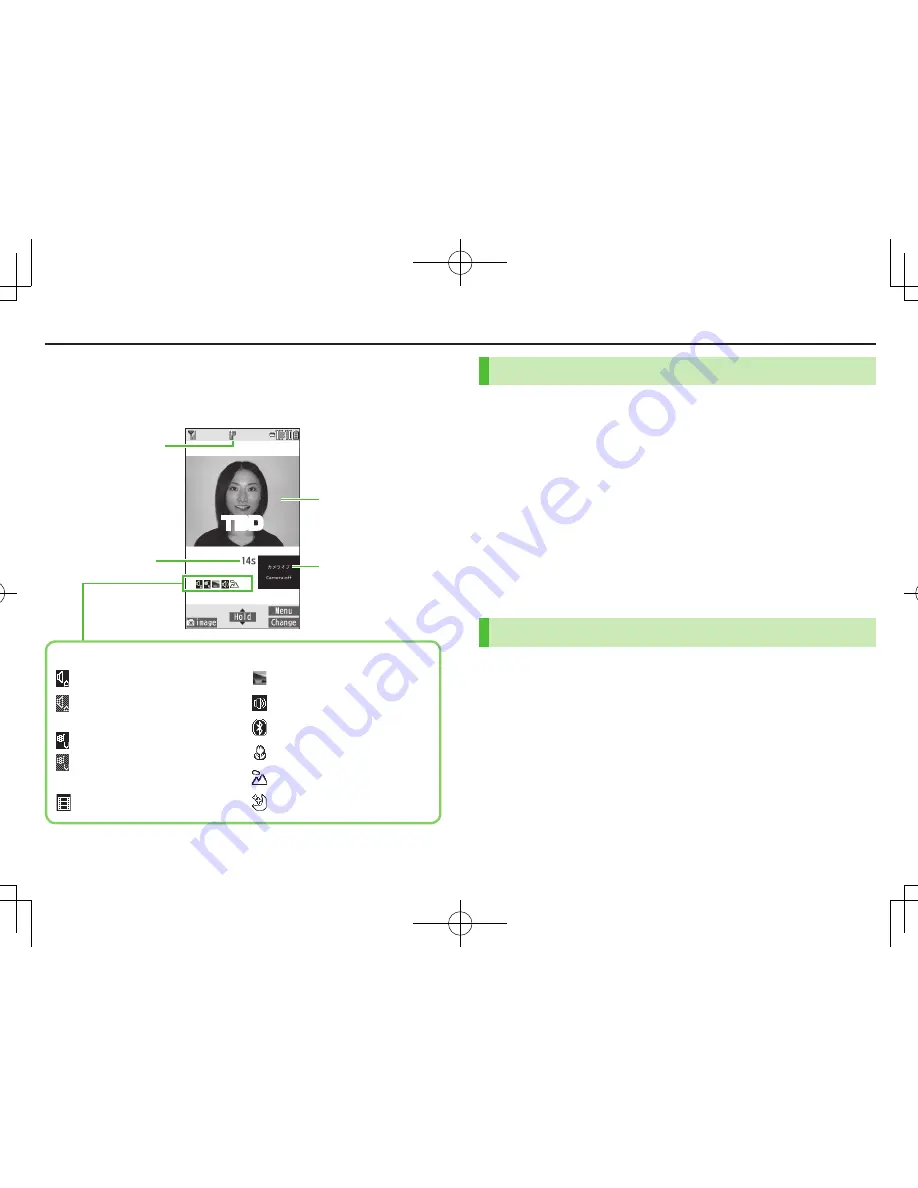
3-2
Calling
Video Calls
.
■
Video.Call.Window
Example:
Display appearance may vary by settings/conditions.
Making.Video.Calls
1
Enter number with area code
7
A
[V.Call]
Alternative Image is sent.
To send Video Image:
1
[image]
To adjust volume:
?
z
2
L
to end call
.
■
Call.from.Call.Logs
>
<
z
7
Select a record
7
A
[V.Call]
.
■
Make.Calls.from.Phone.Book
>
C
z
7
<
z
to select a page of the required reading
7
Select an entry
7
N
z
7
Highlight a phone number
7
A
[V.Call]
Answering.Video.Calls
1
When a video call is received,
J
to talk
To send Video Image:
1
[image]
To adjust volume:
?
z
2
L
to end call
Video Call Indicator
Call Time
Incoming Image
Outgoing Image
(Alternative Image/
Video Image)
Indicators
: Incoming/Outgoing Sound OK
(Gray): Incoming/
Outgoing Sound NA
: Incoming/Outgoing Image OK
(Gray): Incoming/
Outgoing Image NA
: Video ON
: Alternative Image ON
: Speaker ON
: During Bluetooth
®
handsfree call
: Close-up
: Landscape
: Night mode
TBD