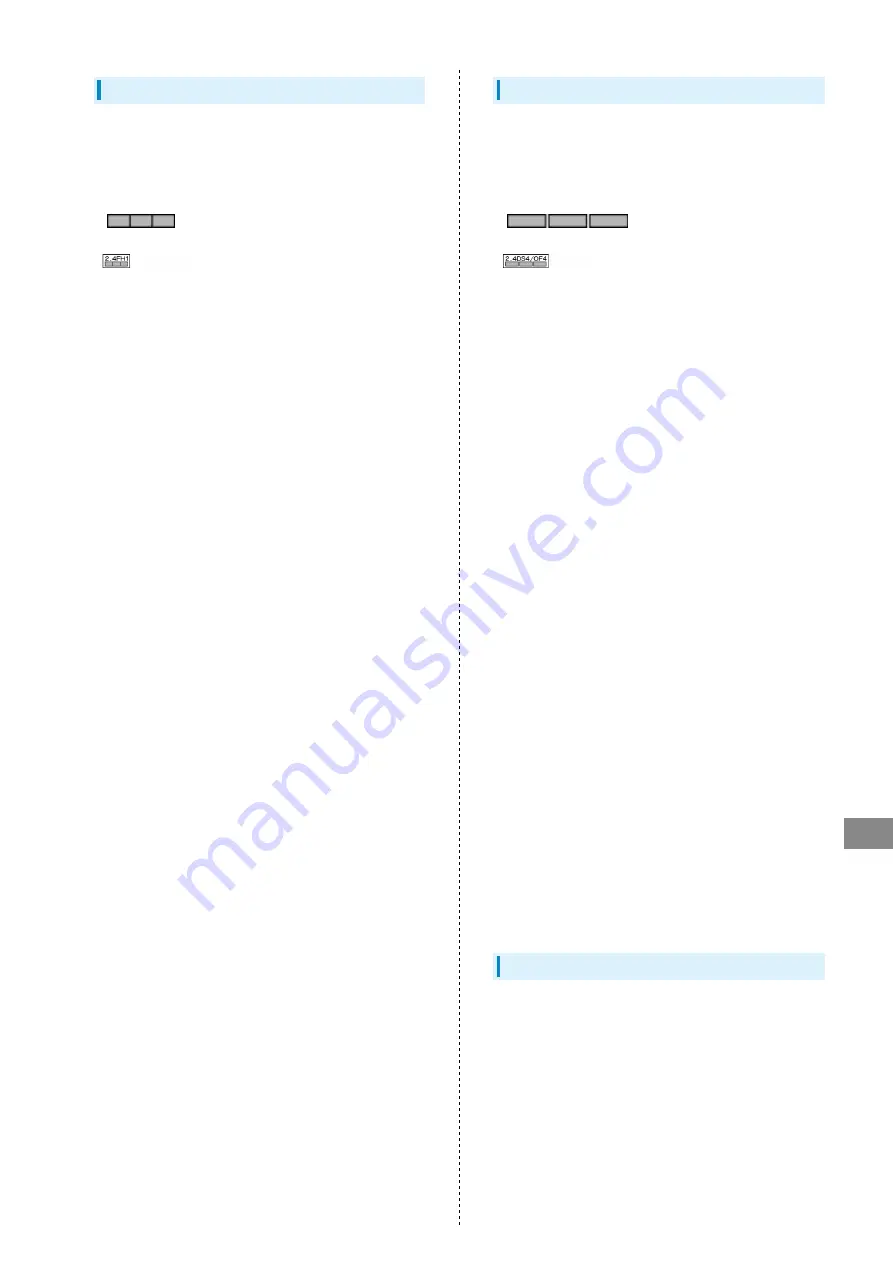
85
Safety Precautions
SoftBank 101K
Bluetooth
®
・Frequencies
Handset Bluetooth
®
function uses 2.402 GHz – 2.480 GHz
frequencies in the 2.4 GHz band.
2.4FH1: Uses 2.4 GHz band, FH-SS modulation, with a
maximum interference range of 10 m.
: Utilizes 2.402 GHz – 2.480 GHz band
without mobile device bandwidth differentiation.
・Bluetooth
®
Cautions
・Handset Bluetooth
®
function is certified as compliant
with domestic and FCC regulations. Use is restricted in some
countries/regions. Confirm local laws before use abroad.
・The 2.4 GHz band used by handset Bluetooth
®
function
is shared by other devices. Handset Bluetooth
®
function
tries to minimize effects of other devices using the same
bandwidth, but connection speed and distance may be
reduced or function may be disconnected.
・Connection speed and distance vary depending on distance
between connected devices, obstacles, and Bluetooth
®
devices.
・Before Using Bluetooth
®
Bluetooth
®
operating frequency band is used by industrial,
scientific, consumer and medical equipment including
microwave ovens, other similar radio stations, premises
radio stations for identifying mobile units used in
manufacturing lines (radio stations requiring a license),
specified low power radio stations (radio stations requiring
no license) and amateur radio stations (hereafter, "other
radio stations").
1. Before handset use, be sure "other radio stations" are not
in use nearby.
2. If handset radio waves interfere with "other radio
stations", promptly move or power off.
3. For further information, visit a SoftBank Shop or contact
.
・All handset operations when connected with a Bluetooth
®
-
compatible device are not verified and therefore not
guaranteed.
・Handset supports the Bluetooth
®
-standard security
function for secure radio communication. However,
be careful when using Bluetooth
®
, as security may be
insufficient depending on conditions of usage or settings.
・SoftBank accepts no liability for data/information leaks
during communication using Bluetooth
®
.
Wi-Fi (Wireless LAN)
・Frequencies
Handset Wi-Fi function uses 2.402 GHz – 2.480 GHz
frequencies in the 2.4 GHz band.
Uses 2.4 GHz band, DS-SS/OFDM modulation, with a
maximum interference range of 40 m.
:Utilizes 2.402 GHz – 2.480 GHz
band with mobile device bandwidth differentiation.
・Wi-Fi Cautions
・Handset wireless LAN function is certified as compliant
with domestic and FCC/CE regulations. Use is restricted in
some countries/regions including France. Confirm local laws
before use abroad.
・The 2.4 GHz band used by handset Wi-Fi function is
shared by other devices. Handset Wi-Fi function tries to
minimize effects of other devices using the same bandwidth,
but connection speed and distance may be reduced or
function may be disconnected.
・Connection speed and distance vary depending on distance
between connected devices, obstacles, and Wi-Fi devices.
・Before Using Wi-Fi
Wi-Fi operating frequency band is used by industrial,
scientific, consumer and medical equipment including
microwave ovens, other similar radio stations, premises
radio stations for identifying mobile units used in
manufacturing lines (radio stations requiring a license),
specified low power radio stations (radio stations requiring
no license) and amateur radio stations (hereafter, "other
radio stations").
1. Before handset use, be sure "other radio stations" are not
in use nearby.
2. If handset radio waves interfere with "other radio
stations", promptly move or power off.
3. For further information, visit a SoftBank Shop or contact
.
・All handset operations when connected with a Wi-Fi-
compatible device are not verified and therefore not
guaranteed.
・Handset supports the Wi-Fi-standard security function
for secure radio communication. However, be careful when
using Wi-Fi, as security may be insufficient depending on
conditions of usage or settings.
・SoftBank accepts no liability for data/information leaks
during communication using Wi-Fi.
Electromagnetic Safety
For body-worn operation, this phone has been tested and
meets RF exposure guidelines when used with accessories
containing no metal, that position handset a minimum of 15
mm from the body. Use of other accessories may not ensure
compliance with RF exposure guidelines.
Summary of Contents for 101K
Page 1: ...101K User Guide...
Page 2: ......
Page 6: ...4...
Page 19: ...17 Getting Started SoftBank 101K Pinch Spread Pinch Spread to zoom in or out on images etc...
Page 20: ...18...
Page 34: ...32...
Page 35: ...33 Phone SoftBank 101K Phone Calling 34 Optional Services 35 Address Book 38...
Page 47: ...45 Camera SoftBank 101K Camera Imaging 46...
Page 50: ...48...
Page 51: ...49 Music Images SoftBank 101K Music Images Music Files 50 Image Files 50...
Page 53: ...51 Connectivity SoftBank 101K Connectivity Wi Fi 52 Bluetooth 53...
Page 56: ...54...
Page 57: ...55 Global Services SoftBank 101K Global Services Calling Outside Japan 56...
Page 70: ...68...
Page 71: ...69 Appendix SoftBank 101K Appendix Specifications 70 Materials 70 Customer Service 71...
Page 74: ...72...
Page 95: ......










































