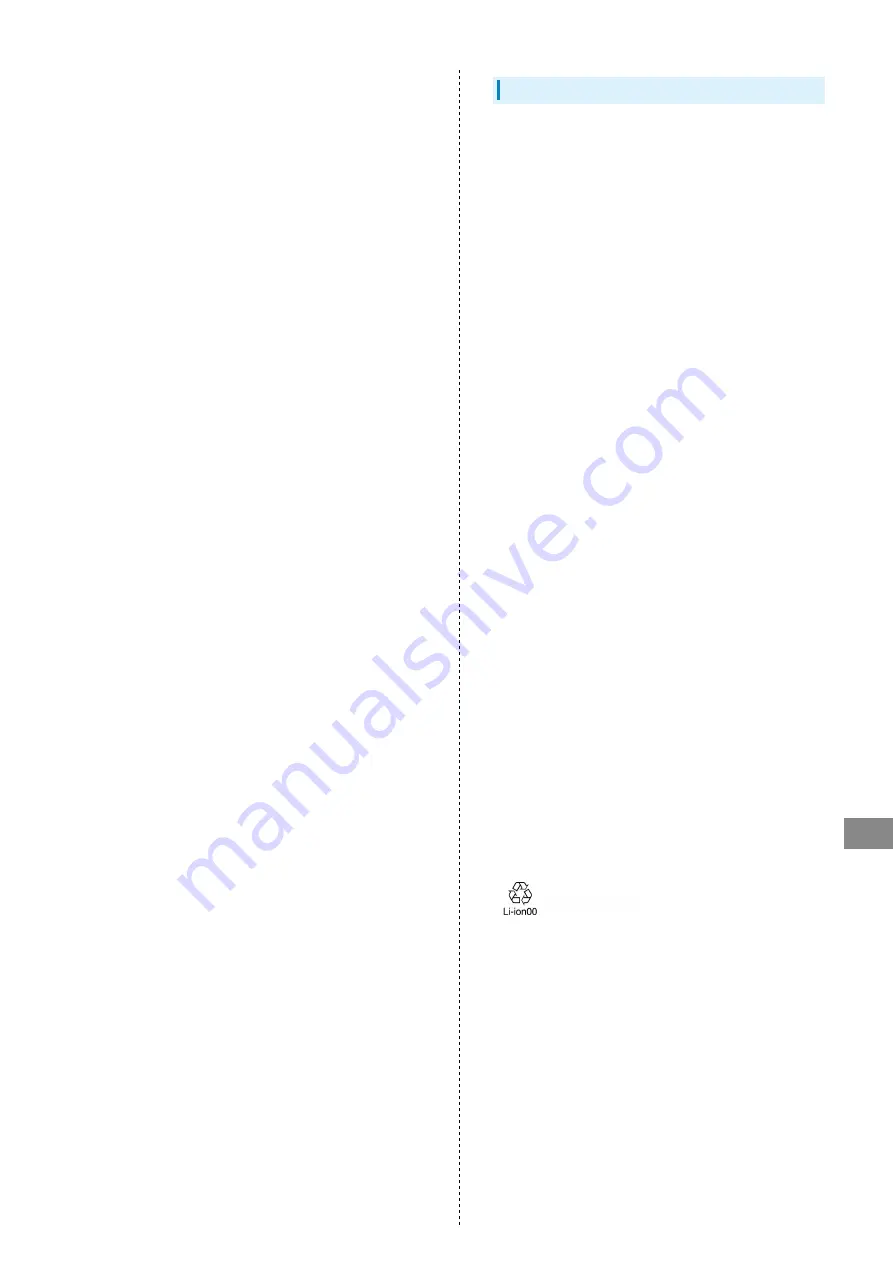
83
Safety Precautions
SoftBank 101K
* PIN (Lock No.) is "9999" by default.
・A variety of applications can be installed to handset from
"Android Market
TM
" provided by Google Inc. SoftBank makes
no guarantee whatsoever with regard to the nature (quality,
reliability, legality, suitability for a purpose, validity of
information, accuracy, etc.) of these applications that you
yourself have installed, or with regard to any problems
(viruses, etc.) resulting from them.
・Handset does not support Call Barring.
You must
old handset on which Call Barring was set. Entering PIN
incorrectly three times locks Call Barring. If locked, contact
.
Precautions
・Excess weight on handset may damage Display or internal
parts, resulting in malfunction. Do not sit with handset in
pocket or place at bottom of bag with other heavy objects.
Even without exterior damage, it will not be covered under
warranty.
・Do not use the following items in extreme temperatures or
high humidity (use in temperatures between 5°C–35°C and
humidity within 35%–85%).
-AC Charger
-Micro USB Cable (sold separately)
・Do not use the following items in extreme temperatures
or high humidity. Use in temperatures between 5°C–35°C
and humidity within 35%–90% (limited use in temperatures
between 36°C–40°C).
-101K unit
-battery
・Clean External Device Port and 3.5 mm Audio Port with
a cotton swab occasionally. If dirty, may cause poor
connection. Do not apply force and deform or scratch
terminals.
・To clean handset, wipe it with dry, soft cloth. Do not use
benzene, thinner, alcohol, soap, or other solvents. Doing so
may discolor or remove exterior features or print.
・Before removing battery, power off handset and wait for
Display to dim. Not doing so may cause saved content to be
altered or erased.
・Do not pull on "PULL" tab and remove sticker from battery.
・Usable battery time decreases in extreme temperature
conditions (left in car with closed windows on a hot day,
etc.). Battery life also shortens. Using handset at room
temperature is recommended.
・Before extended period of disuse, remove battery and store
in battery case away from high temperature and humidity
(battery case supplied with spare battery (sold separately)).
Note that not energizing handset for extended period may
cause content in handset to be erased.
・Battery is near end of its life when charging no longer
restores handset functionality or bulges appear. Purchase a
specified battery. Life depends on conditions of usage.
・Do not dispose of old battery with other waste. For
environmental and recycling reasons, please take old battery
to a SoftBank Shop or recycling center.
・Handset Display pixels may be missing or remain lit. This is
not a defect or malfunction.
・Do not subject Display to strong shock such pressing
forcefully or hitting it. May cause scratches or breakage.
・Display uses high-transparency glass, and can appear dirty
due to smudging, dust, etc. To clean, wipe with a dry, soft
cloth.
・Do not rub or scratch Display or Camera Lens with a hard
object.
・When placing handset in a pocket or bag, ensure that metal
or other hard materials do not contact Display. Be careful
with handset strap having metal or other hard parts, which
may cause scratches or breakage.
・Water forms inside handset (called condensation) if moved
from a cold to hot place (outdoors to indoors) or used in
high humidity. May cause malfunction.
Summary of Contents for 101K
Page 1: ...101K User Guide...
Page 2: ......
Page 6: ...4...
Page 19: ...17 Getting Started SoftBank 101K Pinch Spread Pinch Spread to zoom in or out on images etc...
Page 20: ...18...
Page 34: ...32...
Page 35: ...33 Phone SoftBank 101K Phone Calling 34 Optional Services 35 Address Book 38...
Page 47: ...45 Camera SoftBank 101K Camera Imaging 46...
Page 50: ...48...
Page 51: ...49 Music Images SoftBank 101K Music Images Music Files 50 Image Files 50...
Page 53: ...51 Connectivity SoftBank 101K Connectivity Wi Fi 52 Bluetooth 53...
Page 56: ...54...
Page 57: ...55 Global Services SoftBank 101K Global Services Calling Outside Japan 56...
Page 70: ...68...
Page 71: ...69 Appendix SoftBank 101K Appendix Specifications 70 Materials 70 Customer Service 71...
Page 74: ...72...
Page 95: ......












































