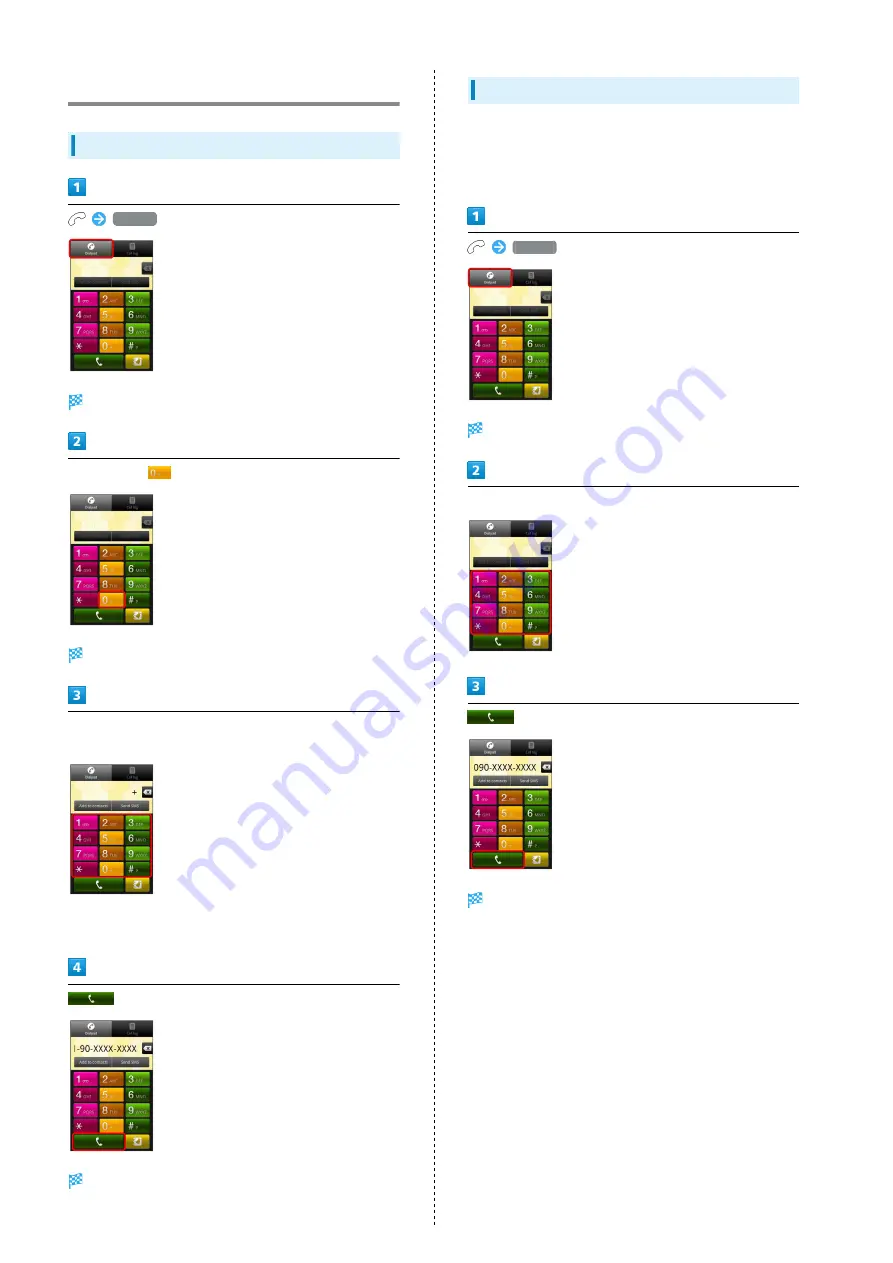
56
Calling Outside Japan
International Calling
Dialpad
Onscreen dialpad appears.
Touch & Hold
+ appears.
Omit first 0 from phone numbers when placing international
calls
・Do not omit first 0 from phone numbers when dialing Italy
(39).
Ringback tone sounds. Wait for receiver to accept call to
talk.
Global Roaming
Place calls the same way you would within Japan.
・Do not enter country code or omit first 0 from phone
numbers.
Dialpad
Onscreen dialpad appears.
Use onscreen dialpad to enter phone number
Ringback tone sounds. Wait for receiver to accept call to
talk.
Summary of Contents for 101K
Page 1: ...101K User Guide...
Page 2: ......
Page 6: ...4...
Page 19: ...17 Getting Started SoftBank 101K Pinch Spread Pinch Spread to zoom in or out on images etc...
Page 20: ...18...
Page 34: ...32...
Page 35: ...33 Phone SoftBank 101K Phone Calling 34 Optional Services 35 Address Book 38...
Page 47: ...45 Camera SoftBank 101K Camera Imaging 46...
Page 50: ...48...
Page 51: ...49 Music Images SoftBank 101K Music Images Music Files 50 Image Files 50...
Page 53: ...51 Connectivity SoftBank 101K Connectivity Wi Fi 52 Bluetooth 53...
Page 56: ...54...
Page 57: ...55 Global Services SoftBank 101K Global Services Calling Outside Japan 56...
Page 70: ...68...
Page 71: ...69 Appendix SoftBank 101K Appendix Specifications 70 Materials 70 Customer Service 71...
Page 74: ...72...
Page 95: ......
















































