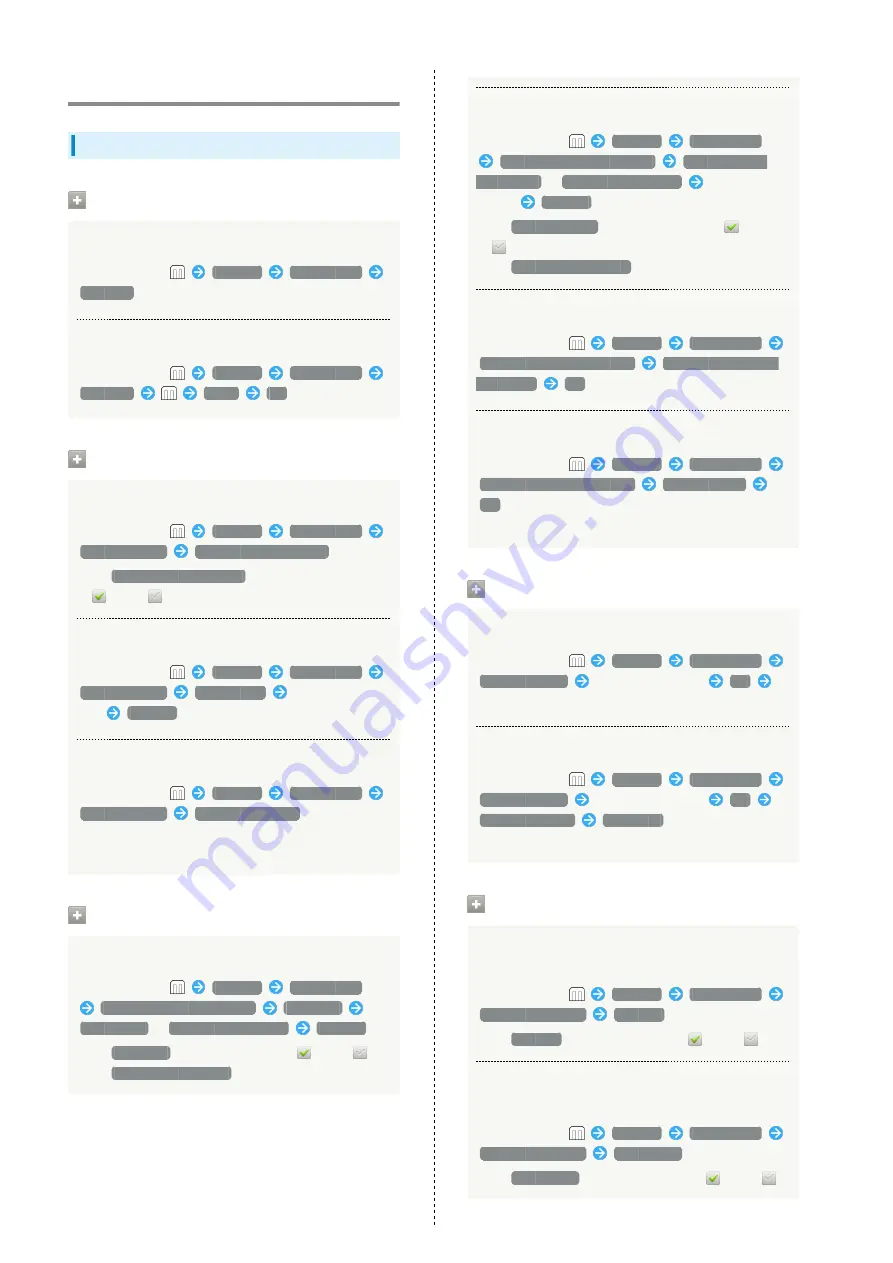
60
Call
Call Settings
Call Time
Confirm Call Time
In Home Screen,
Settings
Call settings
Call Time
Reset Call Time
In Home Screen,
Settings
Call settings
Call Time
Reset
OK
Auto Answering
Enable/Disable Auto Answering
In Home Screen,
Settings
Call settings
Auto answering
Auto answering settings
・Tap
Auto answering settings
to toggle setting On
(
)/Off (
).
Set Time until Auto Answering Responds
In Home Screen,
Settings
Call settings
Auto answering
Answer time
Set answering
time
Settings
Confirm Recorded Messages
In Home Screen,
Settings
Call settings
Auto answering
Recorded messages
・Play back, delete, protect/cancel protection for
messages.
Voice Mail & Call Forwarding
Enable/Disable Auto Answering
In Home Screen,
Settings
Call settings
Voice mail & Call forwarding
Voice mail
Immediately
/
After certain seconds
Settings
・Tap
Voice mail
to toggle setting On (
)/Off (
).
・Tap
After certain seconds
to set the ring time.
Enable/Disable Call Forwarding
In Home Screen,
Settings
Call settings
Voice mail & Call forwarding
Call forwarding
Immediately
/
After certain seconds
Enter phone
number
Settings
・Tap
Call forwarding
to toggle setting On (
)/Off
(
).
・Tap
After certain seconds
to set the ring time.
Stop Both Voicemail and Call Forwarding
In Home Screen,
Settings
Call settings
Voice mail & Call forwarding
Stop voice mail & call
forwarding
OK
Play Back Recorded Messages
In Home Screen,
Settings
Call settings
Voice mail & Call forwarding
Play voice mail
OK
・Voicemail Center is dialed.
Incoming Reject
Enable/Disable Incoming Reject
In Home Screen,
Settings
Call settings
Incoming Reject
Enter PIN (Lock No.)
OK
Follow onscreen instructions
Confirm List of Incoming Reject Phone Numbers
In Home Screen,
Settings
Call settings
Incoming Reject
Enter PIN (Lock No.)
OK
Specified number
Reject list
・Add or delete numbers to or from list.
Additional Settings
Enable/Disable Caller ID Information when
Dialing
In Home Screen,
Settings
Call settings
Additional settings
Caller ID
・Tap
Caller ID
to toggle setting On (
)/Off (
).
Enable/Disable Incoming Call Notification
during Call
In Home Screen,
Settings
Call settings
Additional settings
Call waiting
・Tap
Call waiting
to toggle setting On (
)/Off (
).
Summary of Contents for 101K
Page 1: ...101K User Guide...
Page 2: ......
Page 6: ...4...
Page 19: ...17 Getting Started SoftBank 101K Pinch Spread Pinch Spread to zoom in or out on images etc...
Page 20: ...18...
Page 34: ...32...
Page 35: ...33 Phone SoftBank 101K Phone Calling 34 Optional Services 35 Address Book 38...
Page 47: ...45 Camera SoftBank 101K Camera Imaging 46...
Page 50: ...48...
Page 51: ...49 Music Images SoftBank 101K Music Images Music Files 50 Image Files 50...
Page 53: ...51 Connectivity SoftBank 101K Connectivity Wi Fi 52 Bluetooth 53...
Page 56: ...54...
Page 57: ...55 Global Services SoftBank 101K Global Services Calling Outside Japan 56...
Page 70: ...68...
Page 71: ...69 Appendix SoftBank 101K Appendix Specifications 70 Materials 70 Customer Service 71...
Page 74: ...72...
Page 95: ......






























