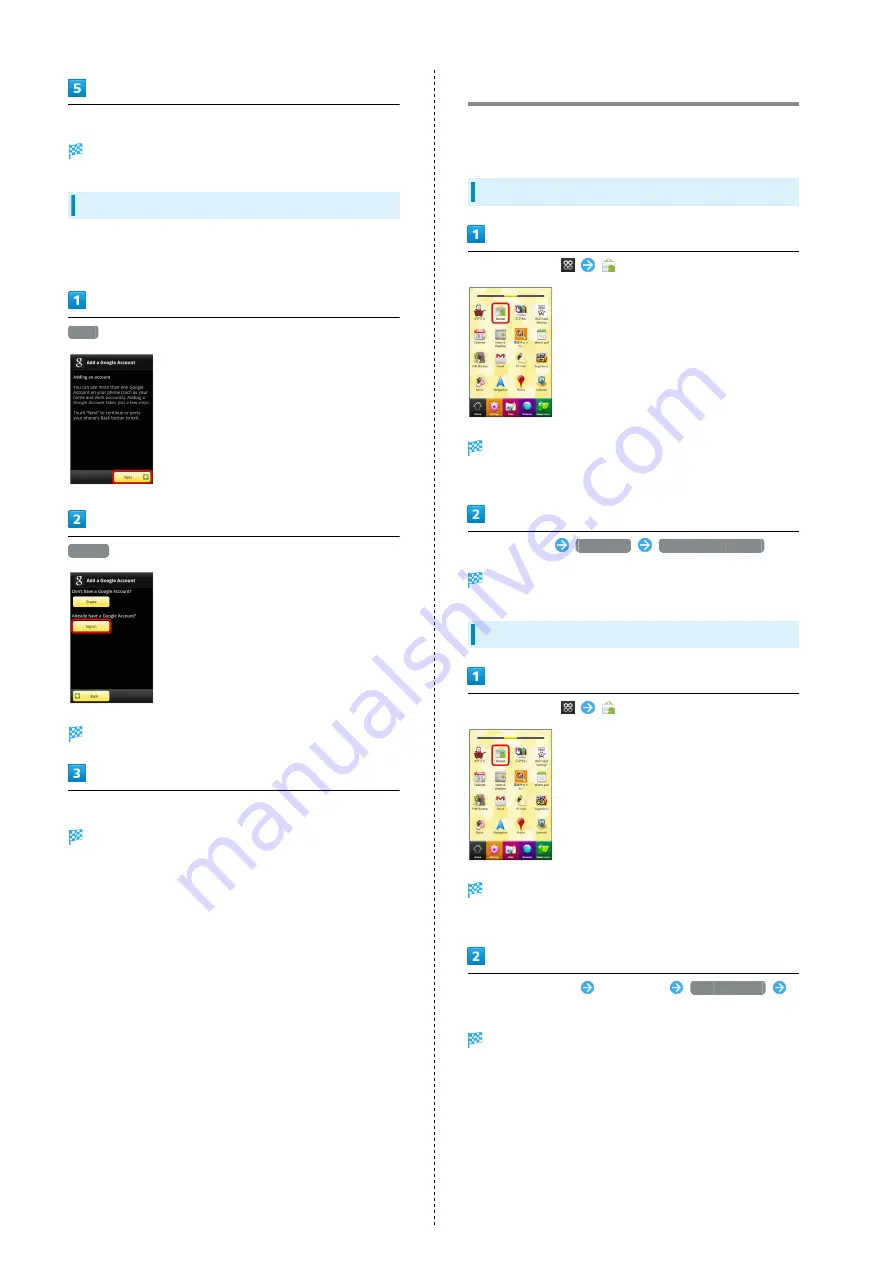
24
Follow onscreen instructions.
Google Account is added.
Signing in to a Google Account
If an application requires a Google Account, Google sign in
appears. Sign in to use the application.
Next
Sign in
Google Account sign in appears.
Follow onscreen instructions.
You are signed in to your Google Account.
Android Market
TM
Get applications in Android Market. Sign in to your Google
Account beforehand.
Installing Free Applications
In Home Screen,
(Market)
Market opens.
・If confirmation appears, follow onscreen instructions.
Tap application
Download
Accept & download
Application downloads and installs.
Purchasing Applications
In Home Screen,
(Market)
Market opens.
・If confirmation appears, follow onscreen instructions.
Tap paid application
Select price
Accept & buy
Follow onscreen instructions
Application downloads and installs.
Summary of Contents for 101K
Page 1: ...101K User Guide...
Page 2: ......
Page 6: ...4...
Page 19: ...17 Getting Started SoftBank 101K Pinch Spread Pinch Spread to zoom in or out on images etc...
Page 20: ...18...
Page 34: ...32...
Page 35: ...33 Phone SoftBank 101K Phone Calling 34 Optional Services 35 Address Book 38...
Page 47: ...45 Camera SoftBank 101K Camera Imaging 46...
Page 50: ...48...
Page 51: ...49 Music Images SoftBank 101K Music Images Music Files 50 Image Files 50...
Page 53: ...51 Connectivity SoftBank 101K Connectivity Wi Fi 52 Bluetooth 53...
Page 56: ...54...
Page 57: ...55 Global Services SoftBank 101K Global Services Calling Outside Japan 56...
Page 70: ...68...
Page 71: ...69 Appendix SoftBank 101K Appendix Specifications 70 Materials 70 Customer Service 71...
Page 74: ...72...
Page 95: ......
















































