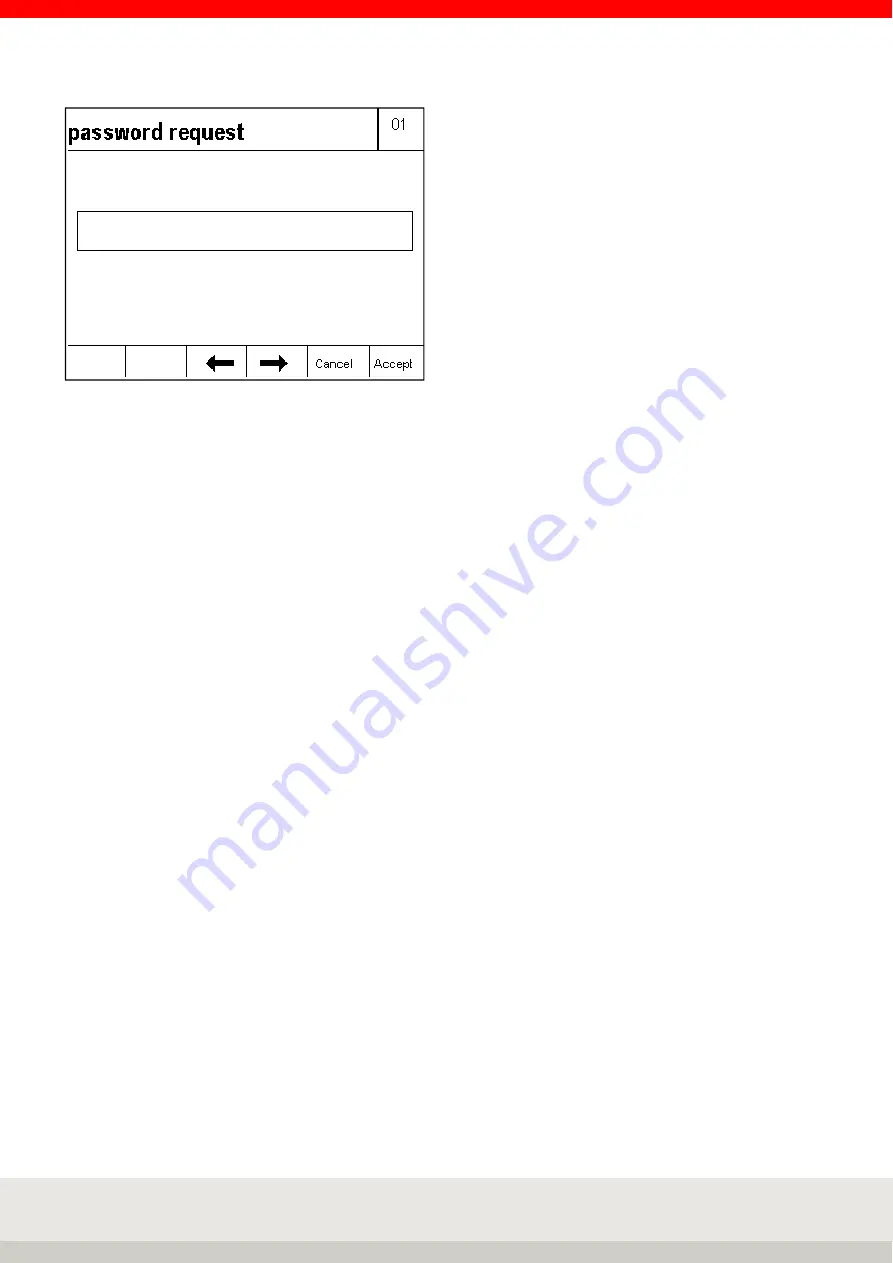
55
Enter the required password using the keyboard and confirm with the F6 key.
The entered password is checked:
If entered
correctly
, the computer record will be sent with the confirmation of registration and the terminal
will then be in weighing mode.
If the entry is
incorrect
, the display message Error 02 Incorrect password appears briefly and then the
password query appears again.
If the F5 Cancel key is pressed in the password query, the Login query window appears in the display with its
query sequence.
Delete password (internal terminal password)
Call up setting mode by pressing the F6 key in the setting functions key level.
Use the arrow key to highlight F4 Terminal, F6 Next.
Use the arrow key to highlight F4 Login function, F6 Next.
Password prompt, internal terminal - Enter the password and confirm with the F6 key.
If the password is forgotten, you can access the Login function area by entering CLEAR without a password.
Use the arrow key F4 to highlight Delete password, F6 Continue.
The internal password is deleted.
Enter login text
The text for the Login query window can be individually defined and set.
For example: "Start process" or "Start weighing procedure".
Press the F6 key in the Setting functions key level to call up the setting mode.
Use the arrow key to highlight F4 Terminal, F6 Next.
Use the arrow key to highlight F4 Login function, F6 Next.
Use the F4 arrow key to highlight Enter login text, F6 Continue.
Enter login text with max. 35 digits and confirm with F6.
Without entering the login text, the factory setting "Please log in" is used.
Summary of Contents for 3025
Page 1: ...www soehnle professional com Operation Manual Terminal 3025 ...
Page 114: ...114 ...
Page 115: ...115 ...






























