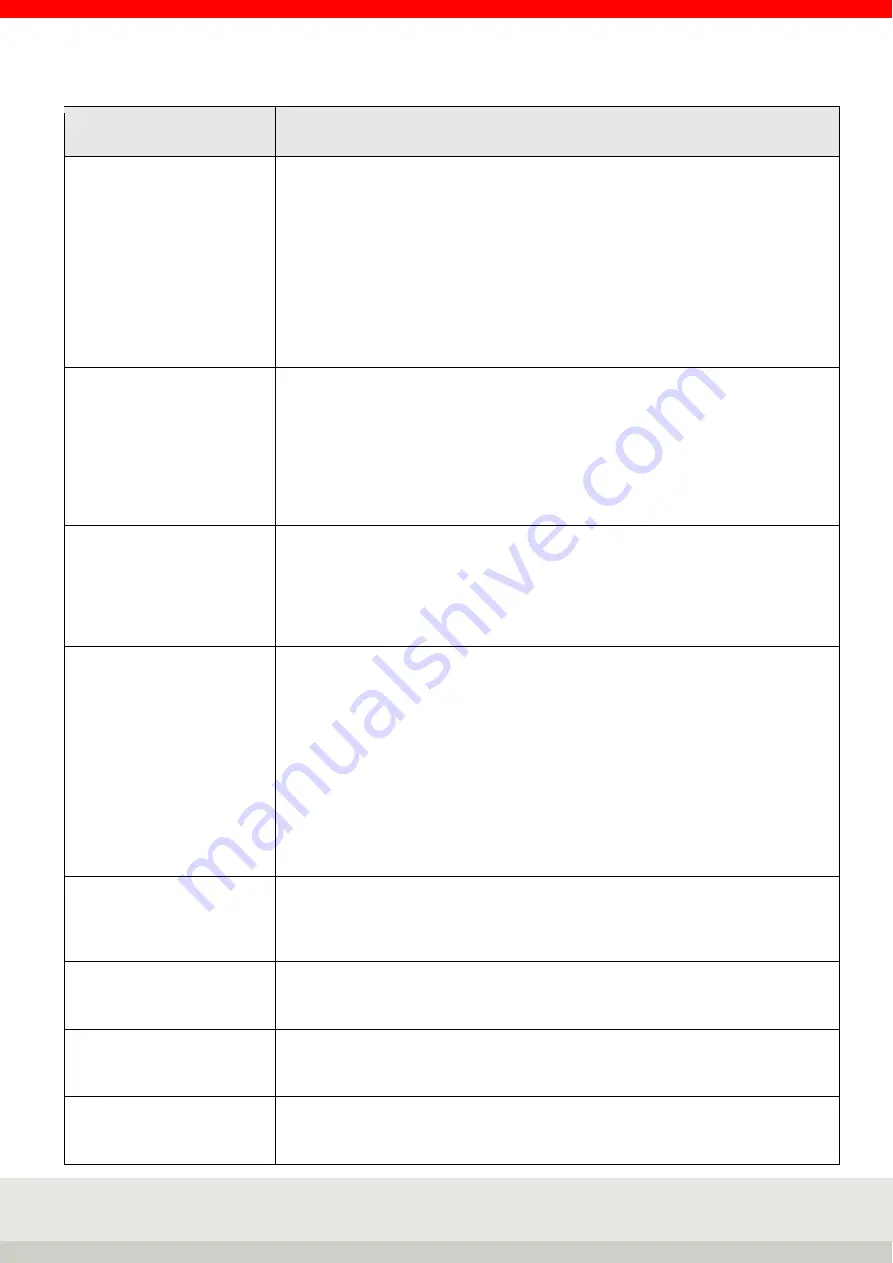
33
8
Data processing settings
(Further details see also interface description 470.508.090)
Data processing mode
Selection
for EDP mode (terminal automatically triggers the selected data set)
> no
> A: Send data record 1 x immediately
> B: Send data record 1 x at stan change
> C: Send dataset after change / standstill
> D: Send data record change / standstill / empty
> E: Send data record change / standstill / <>Empty
> F: Send data record continuous
> G: Send data record 3005 continuous
> H: Send data record 1 x at standstill
Factory setting: none
EDP data set
Selection
for the format of the EDP data record
> EDP print template (variable)
> EDP dataset S20
> EDP data set 2790 v2.10
> EDP data set Easylog
Factory setting: EDP print template (variable)
The default setting according to the interface description 470.508.090 or freely
configurable via the service software.
EDP data set <I>
Selection
off or on
Factory setting: off
(with one the data record with the print image <I> is sent automatically via the EDP
interface after each standstill, design of print image <I> via service software
required)
EDP mode unidirectional
Selection
for EDP mode unidirectional (terminal automatically triggers the selected
data set)
> none
> A: Send data record 1 x immediately
> B: Send data record 1 x at stan weight change
> C: Send dataset after change/standstill.
> D: Send data record change/standstill/> empty
> E: Send data record change/standstill/<|>empty
> F: Send data record continuously
> G: Send data record 3005 continuously
> H: Send data record 1 x at standstill
Factory setting: none
Data packet time frame
Input
Time interval for data packets via interface
Input via numeric keypad in ms
Factory setting: 100 ms
Decimal separator
Selection
Comma, dot or none.
Factory setting: Decimal point
Thousands separator
Selection
Comma, dot or none.
Factory setting: None
Remote control disable
Selection
(current without function, conversion in later expansion stage)
off or on
Factory setting: off
Summary of Contents for 3025
Page 1: ...www soehnle professional com Operation Manual Terminal 3025 ...
Page 114: ...114 ...
Page 115: ...115 ...
















































