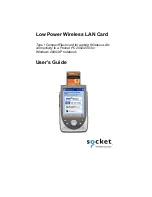4 | CHAPTER 1: INTRODUCTION
Chapter 1
Introduction
Overview
If you’re a mobile professional using a Pocket PC
2002/2003 or Windows 2000/XP notebook,
Socket’s Low Power Wireless LAN Card is the
perfect tool to connect to enterprise and public Wi-
Fi (IEEE 802.11b) Wireless LAN systems to access
the Internet, email, and corporate servers. Plus, you
can use Ad Hoc Mode to communicate directly with
other Wi-Fi users.
The Socket Low Power Wireless LAN Card uses Direct Sequence Spread
Spectrum (DSSS) technology operating at 2.4 -2.5 GHz. The card conforms
to IEEE 802.11b specifications and is Wi-Fi compatible for interoperability
with Wi-Fi Certified products. Spread-spectrum communication provides a
high-capacity network within large or small environments. The card works
with an open system or WEP encryption with 40/64-bit WEP keys or 128-
bit WEP keys. The card is also compatible with 802.1x networks with EAP-
TLS or PEAP, so you can connect securely and avoid eavesdropping.
The Low Power Wireless LAN Card can be used in two operating modes.
In Infrastructure mode (default), the adapter transmits and receives data
with an associated access point (AP) or an infrastructure of networked APs.
Ad Hoc mode lets you create one-to-one or one-to-many peer-to-peer
networks without APs by connecting directly with other 802.11b cards.
About the Software
The Socket Low Power WLAN software includes the
Socket WLAN Tools, which make it easy to search
for WLAN networks and enter network settings. The
WLAN Tools let you create a unique profile for each
network, so you can connect to different networks
without changing settings every time.
Socket Cert Manage for Pocket PC 2002 and Cert Enroll for
Pocket PC 2003 make it easy to install a user certificate for
802.1x networks with EAP-TLS. See
User’s Guide
for details.
While connected, you can use the WLAN Tools status screens to quickly
check signal status, IP addresses, and other types of network information.
The WLAN Tools support 802.1x for Pocket PC 2002s only. For software
updates, go to:
www.socketcom.com/support/support_wlan.asp