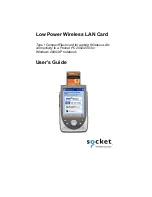CHAPTER 2: INSTALLATION FOR WINDOWS CE
|
9
8. Tap
ok
. The
Existing Certificates
field should list the new certificate.
•
If your network uses PEAP authentication, tap
ok
. Disconnect your
Pocket PC from the connection cable or cradle. Soft reset your
Pocket PC by pressing the reset button. Now you are ready to
proceed to Step 5 to insert the card.
•
If your network uses EAP-TLS authentication, you also need to
install a user (client) certificate.
9. To install a user (client) certificate, in the
Cert Manage
screen, tap
User
(client)
.
10. In the next screen, enter the
User
,
Password
, and
Server
information
from your completed Network Information Form. In the
User
field,
make sure you enter your domain and user name in the format shown.
Tap
Retrieve
.
11. After your Pocket PC retrieves a user certificate, tap
ok
. The
Existing
Certificates
field should list your new certificate. Tap
ok
.
Note: The
Enable server validation
checkbox applies only to EAP-TLS.
This option should always be checked for maximum security. Only
network administrators should use this checkbox for troubleshooting.
12. After copying the certificate, disconnect the Pocket PC from the host
PC. Soft reset the Pocket PC by pressing the reset button. Now you are
ready to insert the card.
Pocket PC 2003: Do not soft reset the device when a Socket card is
inserted, or errors may occur in application(s) using the card. If errors
occur, remove the card and soft reset the device. Wait for the device
reset to finish before you re-insert the card.
Note: You must
still have an active
cabled connection
between your
Pocket PC and a
host PC.