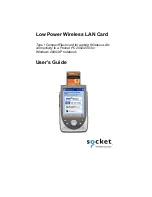CHAPTER 1: INTRODUCTION | 5
Pocket PC 2003 users
: Use your device’s Connection Manager, which
supports WLAN (including 802.1x). Socket’s software for Pocket PC 2003
includes card drivers and Cert Enroll, but no WLAN Tools at this time.
Windows XP users
: You have two software options.
•
For a user interface similar to that of Socket’s WLAN Tools for
Windows CE, install Socket’s WLAN Tools for Windows 2000/XP.
However, Socket’s WLAN Tools for Windows 2000/XP do NOT support
802.1x. If you install Socket’s WLAN Tools on a Windows XP system,
you will disable Microsoft’s Wireless Zero Configuration (WZC) service
and will have to uninstall and reinstall software to use it again.
•
Microsoft’s Wireless Zero Configuration (WZC) service is a utility built
into Windows XP that manages and automates WLAN connections. If
you want to use the WLAN card with WZC, install only Socket’s card
drivers. Windows XP with Service Pack 1 supports 802.1x.
To use the WLAN card with a Pocket PC 2000/HPC 2000, get version 124B
of Socket’s software:
www.socketcom.com/support/support_wlan.asp
.
About the Link Indicator
The Low Power Wireless LAN Card Link Indicator is an LED that flashes a
green light to indicate connection with an access point.
LED Status Function
Off
The radio is disabled or incapable of transmission.
Slow Flash
The radio transmitter is on, and the card is trying to
connect to an access point.
Rapid Flash
The card is connected to an access point. The LED
flashes faster to indicate greater network activity.
Package Contents
•
A Socket Low Power Wireless LAN Card (CompactFlash card Type I)
•
The
Socket Low Power WLAN Installation CD
•
The
Quick Start Guide for Low Power Wireless LAN Card
Link Indicator