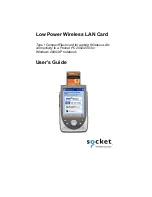CHAPTER 3: INSTALLATION FOR WINDOWS 2000
|
15
STEP 5: Complete the New Hardware Wizard
1. The first time you insert the card into your notebook computer, the
Found New Hardware Wizard will automatically appear to help you
install the card driver. Make sure that the installation CD is still inside
your computer.
2. Follow the wizard to install the card driver. When the wizard asks you
what you want it to do, select
Search for a suitable driver for my device
(recommended)
.
3. In the next screen, check
CD-ROM drives
.
4. A
Digital Signature Not Found
screen will appear. Click
Yes
.
5. The wizard will search for and install the driver. In the last screen, click
Finish
.
6. Wait for the Socket status icon to appear in the task tray.
It may
take approximately 30 seconds. Do not click on any other icons
or messages that may appear.
WARNING!
A series of icon(s) and/or messages may appear in the task tray while you
wait for the Socket icon to appear. For example, icons/messages may report
new network connections and/or request that you run a network setup
wizard. DO NOT CLICK ON ANY OF THE ICONS OR MESSAGES. DO
NOT RUN ANY MORE WIZARDS.