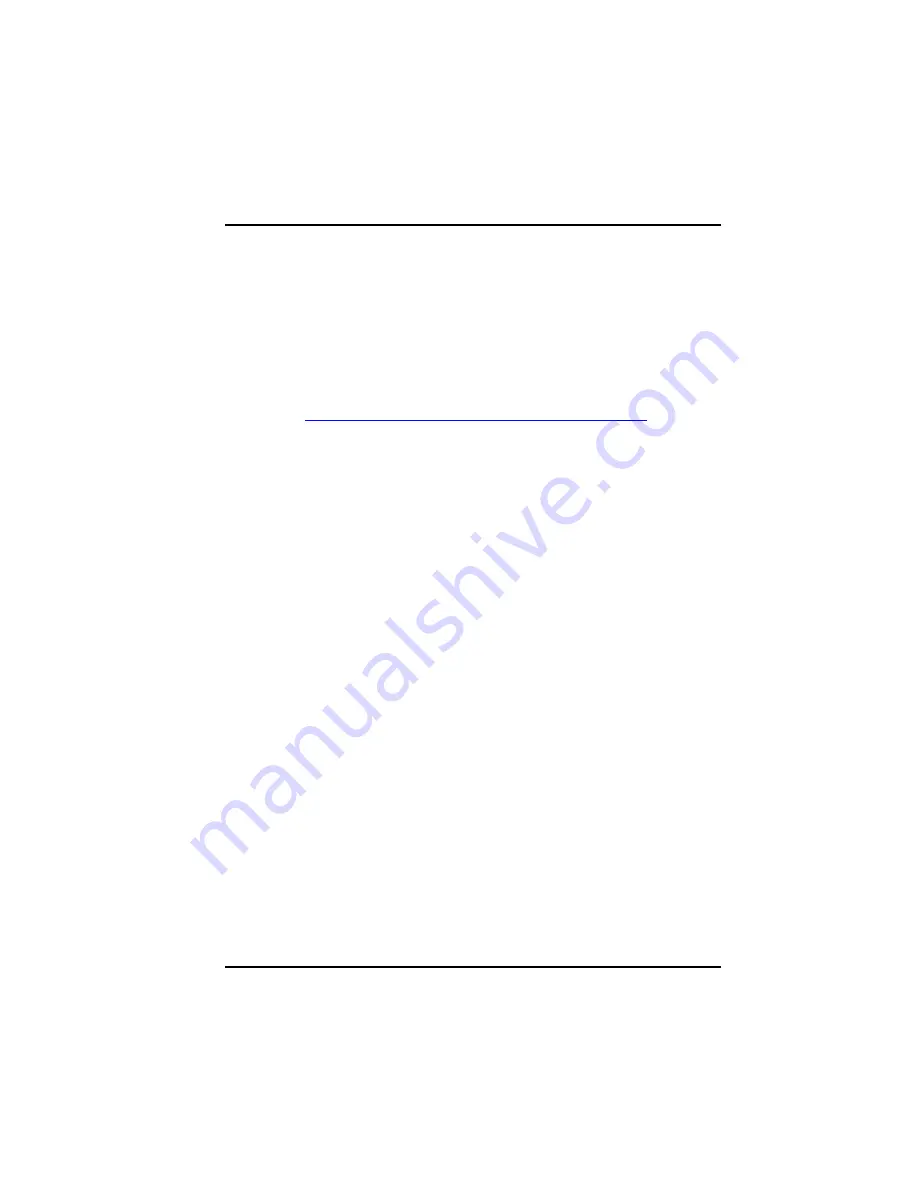
vii
Model Information
Before accessing SMCNAS04/SMCNAS24, please install the JAVA
Runtime Environment (JRE) 6 first on your computer like shown in
the QIG or chapter 3 of this manual, otherwise, the
NASDiscovery.html tool will not work.
You can also download it directly by, following the link to download
it thru your
computer,
http://java.sun.com/javase/downloads/index.jsp
z
SMCNAS04
NAS system without Hard Disk Drives Installed.
Note: Please follow SMCNAS04/SMCNAS24 User’s Guide to do
software/hardware installations and start SMCNAS04 storage system
management.
z
SMCNAS24
NAS system with 4 Hard Disk Drives Installed with RAID
configuration 5.
Note: Please skip software/hardware installations and go directly to
Storage System Management, or if you wish to change the preferred
RAID configuration follow the steps on the section “System Power-on
Without Hard Disk Drive.”
Summary of Contents for NAS04 - annexe 3
Page 1: ...USER GUIDE SMCNAS04 SMCNAS24 TigerStore SMB Network Attached Storage Server...
Page 2: ...SMCNAS04 SMCNAS24 User s Guide Revision 1 8 February 2008...
Page 7: ......
Page 11: ......
Page 21: ......
Page 27: ......
Page 31: ...20 4 Click Finish when the following screen appears to exit installation...
Page 32: ...21 5 Click Setup NAS Discovery Utility 6 The following screen appears Click Next...
Page 37: ...26 14 The following screen appears...
Page 55: ...44 26 After rebooting log in by root again and no password is required...
Page 66: ...55 7 After rebooting it will display your new RAID mode log in again...
Page 81: ...70 1 Click Network setting and the following screen appear...
Page 86: ...75 z Click File and the following screen appears...
Page 98: ...87 3 Click Shared Folders and the following screen appears...
Page 99: ...88 4 Select the shared folder and click Assign Access The following screen appears...
Page 141: ......
Page 143: ...132 For non JAVA based...























