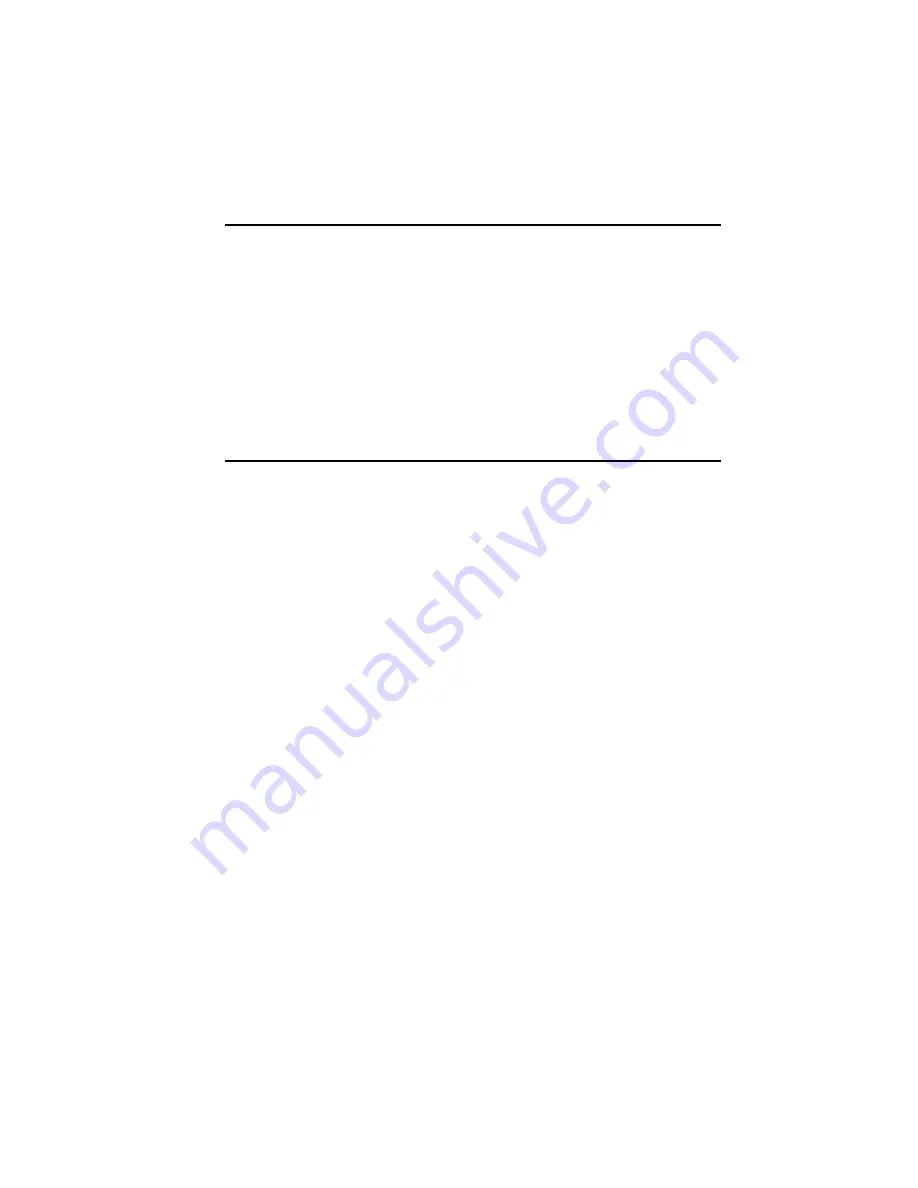
Safety Information
z
WARNING:
Before connecting to power, set the Voltage Switch on
the rear of your system to the voltage matching your area –
voltage rating 100~120 / 200~240 Vac. Device could be damaged
when the Voltage Switch is at the wrong position.
z
Maximum operating ambient temperature 40
o
C degree
Important Notes
z
When ejecting the USB device from your NAS system, make sure to
disconnect from the Samba connection first.
z
Your SMCNAS04/SMCNAS24 does not support any USB hub connected
to the USB ports.
z
When installing hard disk drives to your SMCANS04/SMCNAS24 SMC
suggests using the same vendor and the same size hard disk.
Summary of Contents for NAS04 - annexe 3
Page 1: ...USER GUIDE SMCNAS04 SMCNAS24 TigerStore SMB Network Attached Storage Server...
Page 2: ...SMCNAS04 SMCNAS24 User s Guide Revision 1 8 February 2008...
Page 7: ......
Page 11: ......
Page 21: ......
Page 27: ......
Page 31: ...20 4 Click Finish when the following screen appears to exit installation...
Page 32: ...21 5 Click Setup NAS Discovery Utility 6 The following screen appears Click Next...
Page 37: ...26 14 The following screen appears...
Page 55: ...44 26 After rebooting log in by root again and no password is required...
Page 66: ...55 7 After rebooting it will display your new RAID mode log in again...
Page 81: ...70 1 Click Network setting and the following screen appear...
Page 86: ...75 z Click File and the following screen appears...
Page 98: ...87 3 Click Shared Folders and the following screen appears...
Page 99: ...88 4 Select the shared folder and click Assign Access The following screen appears...
Page 141: ......
Page 143: ...132 For non JAVA based...





















