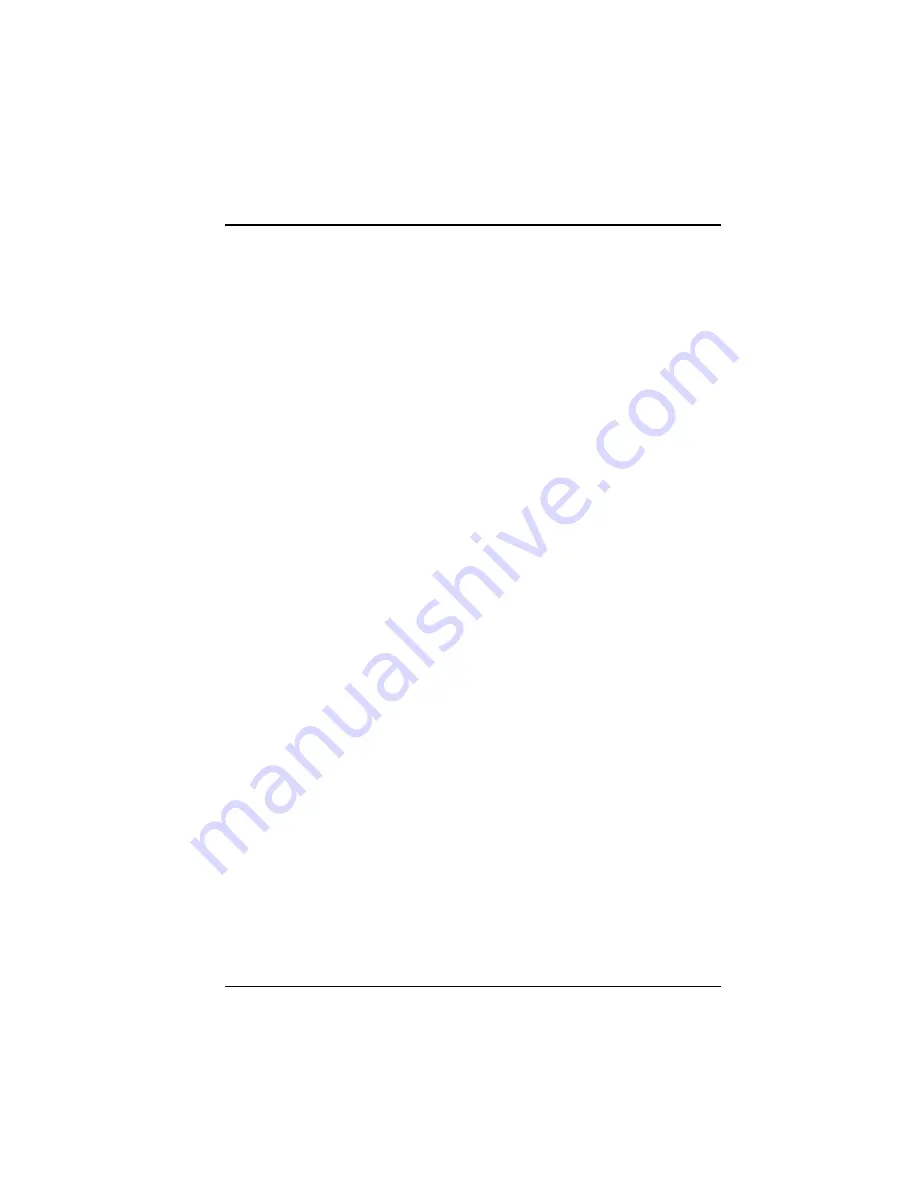
1
Chapter 1 Introduction
Your SMCNAS04/SMCNAS24 is a great storage solution for small and
medium business and home network environments. With this high-speed
networked storage, network users can easily access and share music, pictures,
and video files. Also, it has a program for discovering the storage system
automatic assigned IP address.
Your SMCNAS04/SMCNAS24 can accommodate up to four hard disks with
standard single (if you only have one disk), RAID 0, 1, 4, 5 and JBOD in BIG
configurations, providing up to 3 TB (terabytes) of shared network storage.
Supporting industry-standard protocols, you can easily add your storage device
to your existing network. In addition, network management and security are
greatly simplified through the Web-based User Interface (UI).
Additional features include:
z
RAID Mode
z
RAID Degrade
z
RAID Rebuild
z
Quota Management
z
HW (hardware) Health Monitor
z
UPS (uninterruptible power supply)
z
Reset to Factory Default Setting
z
Backup
z
Event Log
z
Media Server
z
Software Shutdown using Storage System Management
z
Can function as a FTP server and printer server
z
DHCP client support
Summary of Contents for NAS04 - annexe 3
Page 1: ...USER GUIDE SMCNAS04 SMCNAS24 TigerStore SMB Network Attached Storage Server...
Page 2: ...SMCNAS04 SMCNAS24 User s Guide Revision 1 8 February 2008...
Page 7: ......
Page 11: ......
Page 21: ......
Page 27: ......
Page 31: ...20 4 Click Finish when the following screen appears to exit installation...
Page 32: ...21 5 Click Setup NAS Discovery Utility 6 The following screen appears Click Next...
Page 37: ...26 14 The following screen appears...
Page 55: ...44 26 After rebooting log in by root again and no password is required...
Page 66: ...55 7 After rebooting it will display your new RAID mode log in again...
Page 81: ...70 1 Click Network setting and the following screen appear...
Page 86: ...75 z Click File and the following screen appears...
Page 98: ...87 3 Click Shared Folders and the following screen appears...
Page 99: ...88 4 Select the shared folder and click Assign Access The following screen appears...
Page 141: ......
Page 143: ...132 For non JAVA based...



























