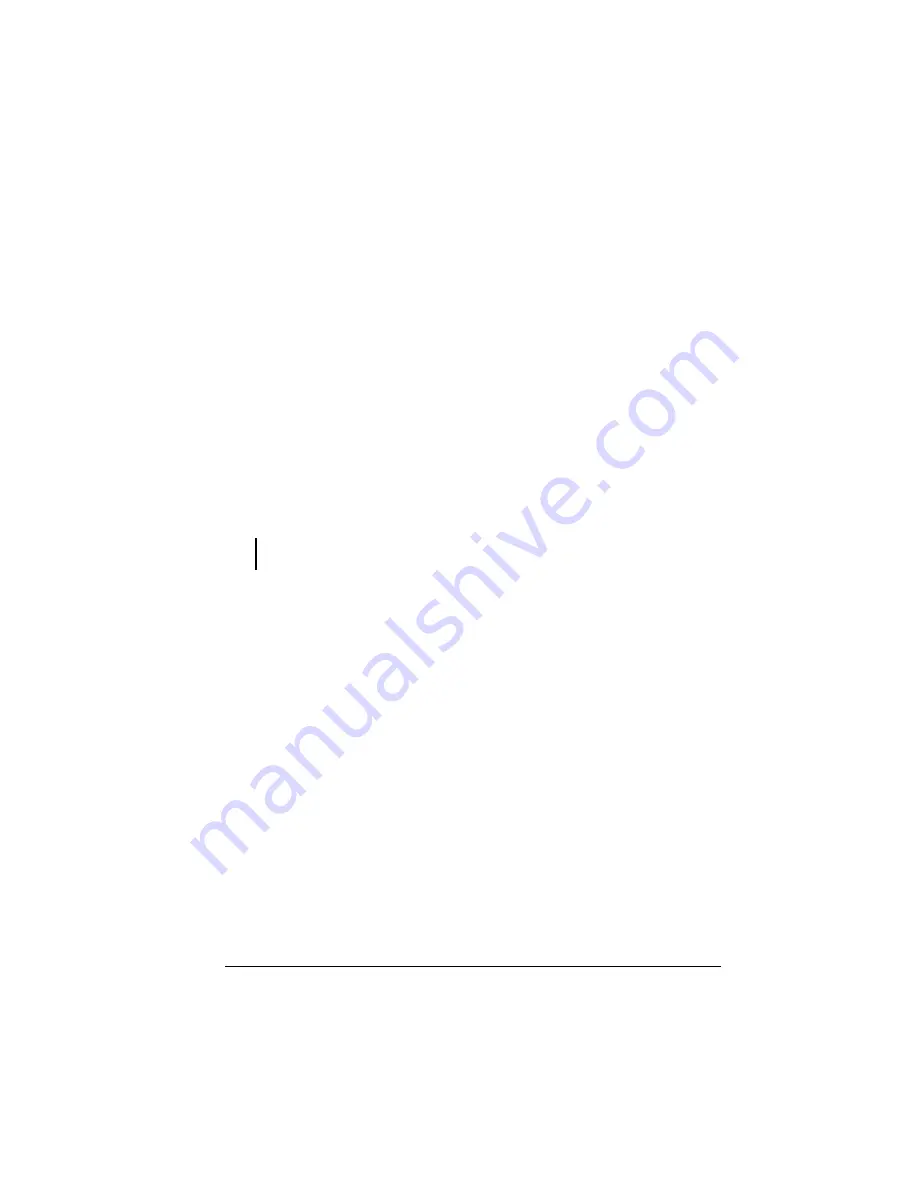
99
3.7 Advanced
Page
Provides access to advanced storage system configuration options such as
setting up email alert, upgrading firmware, UPS (uninterruptible power supply),
iTunes/media/printer server, USB backup, viewing information about system
events, shutting down and reboot the system remotely.
Alerts
Allows you to set up the storage system to notify up to two people via email if
any problem occurs namely, when hard disk space usage is full, or the upper
operating temperature has been reached, or when USB-UPS’ power level is not
adequate.
To take advantage of this feature, you must have access to an SMTP email
server, either within your own network or through an Internet service provider.
NOTE: In order to be able to send out email alerts, the “Authentication” feature of the
intended email recipient must be disabled.
Summary of Contents for NAS04 - annexe 3
Page 1: ...USER GUIDE SMCNAS04 SMCNAS24 TigerStore SMB Network Attached Storage Server...
Page 2: ...SMCNAS04 SMCNAS24 User s Guide Revision 1 8 February 2008...
Page 7: ......
Page 11: ......
Page 21: ......
Page 27: ......
Page 31: ...20 4 Click Finish when the following screen appears to exit installation...
Page 32: ...21 5 Click Setup NAS Discovery Utility 6 The following screen appears Click Next...
Page 37: ...26 14 The following screen appears...
Page 55: ...44 26 After rebooting log in by root again and no password is required...
Page 66: ...55 7 After rebooting it will display your new RAID mode log in again...
Page 81: ...70 1 Click Network setting and the following screen appear...
Page 86: ...75 z Click File and the following screen appears...
Page 98: ...87 3 Click Shared Folders and the following screen appears...
Page 99: ...88 4 Select the shared folder and click Assign Access The following screen appears...
Page 141: ......
Page 143: ...132 For non JAVA based...






























