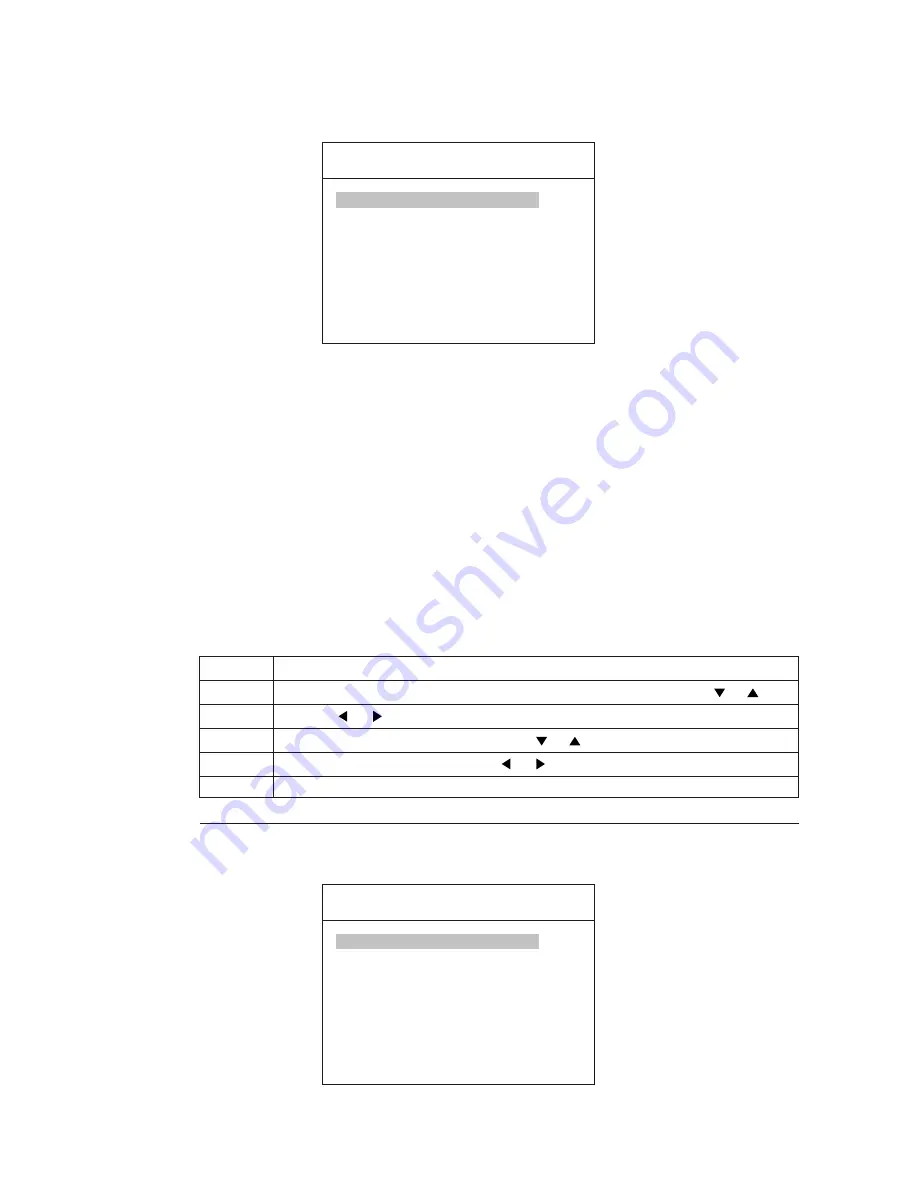
PIP ADJUSTMENT
PIP
This setup menu is used to adjust the PIP position and size.
PIP SIZE
00
PIP H POS
008
PIP V POS
005
PIP CAMERA
CA2
PIP SIZE
The PIP window size can be adjusted by using the PIP SIZE menu option.
Larger PIP window sizes can be obtained by increasing the PIP SIZE value.
PIP H&V POS
The PIP window can be displayed in any position on the screen by adjusting these options.
The PIP position is dependent on the PIP size, so care must be exercised not to display PIP
window beyond the border of the screen.
PIP CAMERA
This option is used to select which camera is designated as the PIP window.
If CA1 is designated as the PIP window, CA2 will be the Main window.
This option is only applied on SCREEN MODE 2 & 3.
Use the following steps to set PIP options.
STEP
ACTION
1
2
Press MENU and then move the horizontal bar to PIP option using or .
Press
or
to display sub-menu of PIP.
3
Select the option to be adjusted using or .
4
Adjust the option selected using
or
.
5
Press MENU to go to the previous menu or exit from the OSD menu.
CONFIGURATION
CONFIGURATION
VIDEO SYSTEM
NTSC
PHOTO INPUT
OFF
RECALL
OFF
18



















