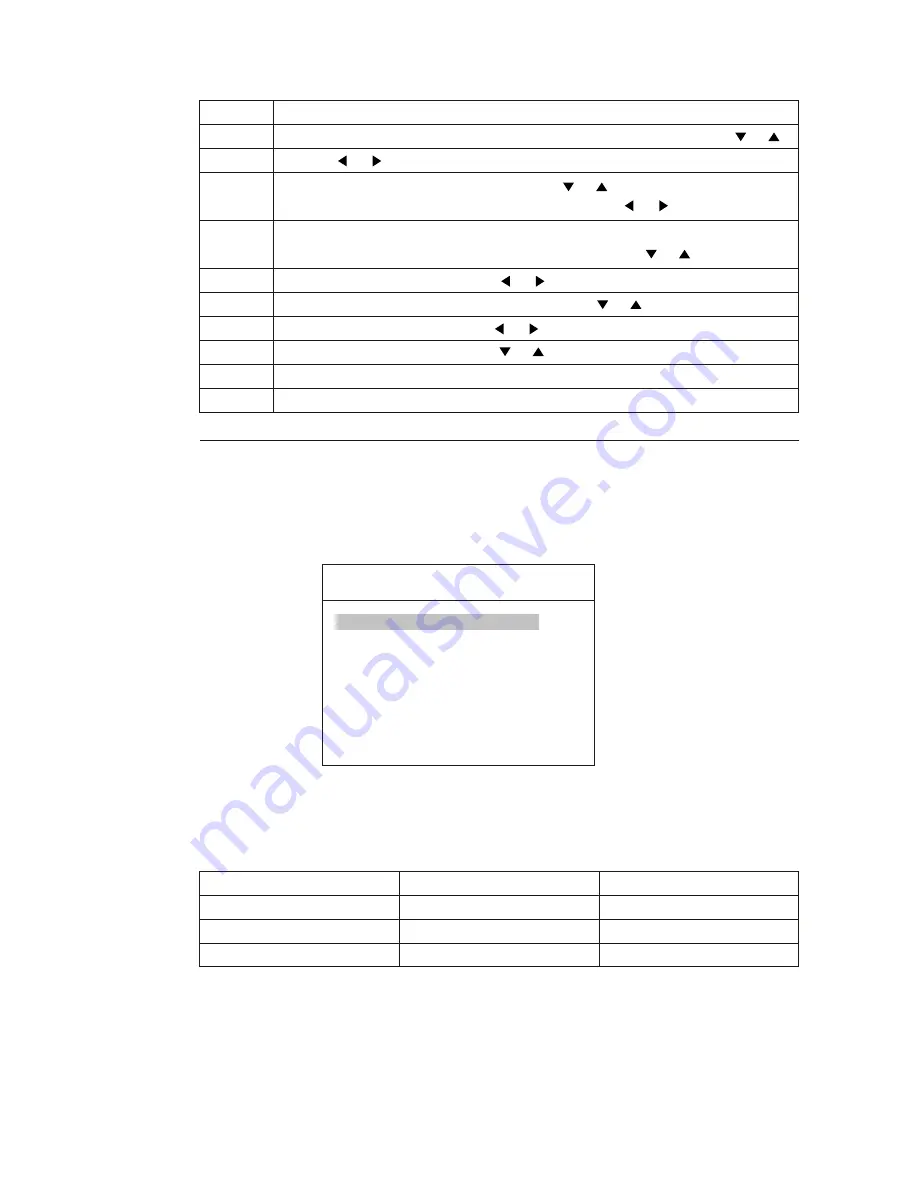
Use the following steps to adjust MOTION SET options.
STEP
ACTION
1
2
3
Press MENU and then move the indication bar to MOTION SET using or .
Press
or
to display sub-menu of MOTION SET.
Move the indication bar to CAMERA using or and then select the camera
(CA1 or CA2) for adjustment of MOTION SET using
or
.
4
5
Adjust the option selected using
or
.
6
7
8
9
10
TIME/DATE
TIME/DATE
OVERVIEW
The TIME/DATE menu allows you to adjust current time and date for display on the screen.
DATE FORMAT
US
DATE
MM/DD/YYYY
TIME
HH/MM/SS
DISPLAY
ON
DATE FORMAT
The option on the time and date setup screen is date format.
This is used to select between the following three date formats:
FORMAT
US (default)
EURO
ASIA
DISPLAY
MM/DD/YYYY
DD/MM/YYY
YYYY/MM/DD
EXAMPLE
01/01/2004
01/01/2004
2004/01/01
DATE
This field is used to set the current date.
The format displayed on the screen is dependent on the format option.
TIME
This field is used to set the time in the 24-hour format.
14
Move the indication bar to the item (MOTION ENABLE, SENSITIVITY,
CAPTURE TIME or DWELL TIME) to be adjusted using or .
Move the indication bar to MOTION TIME using or .
Select one of the options using
or
.
Adjust the option selected using or .
Press MENU to display the previous OSD window.
Press MENU to go to the previous OSD window or exit from the OSD.






















